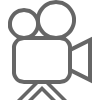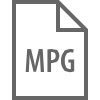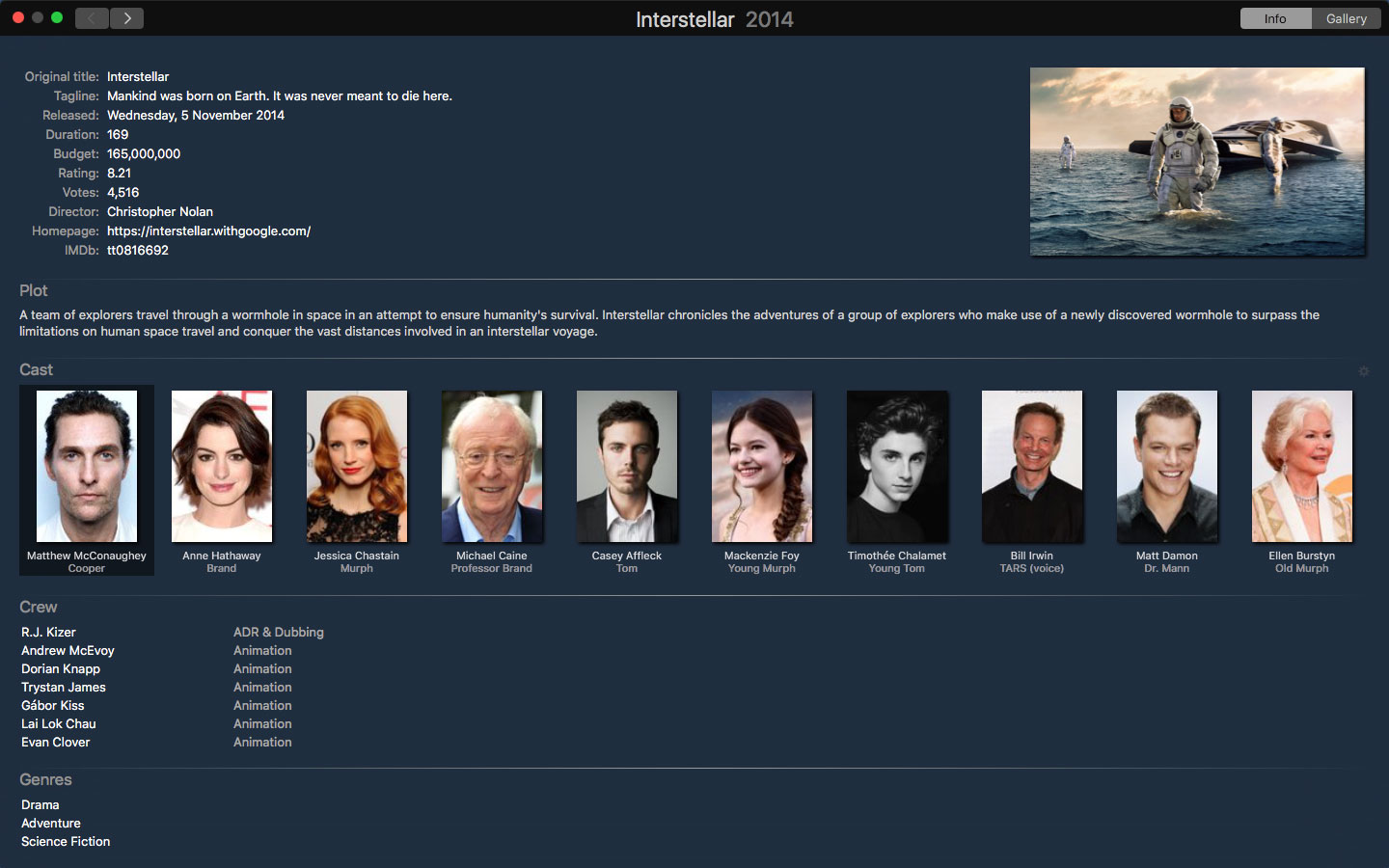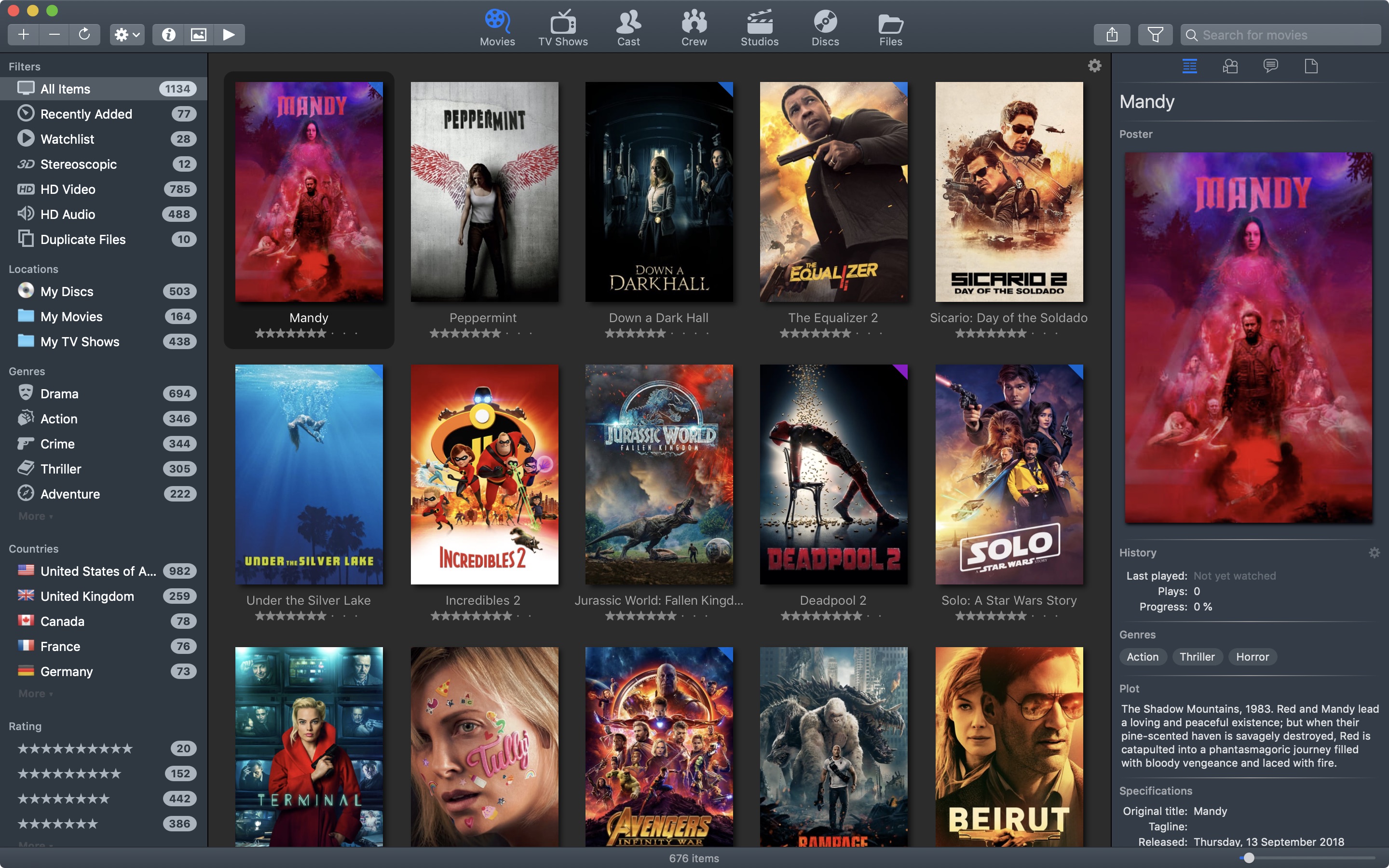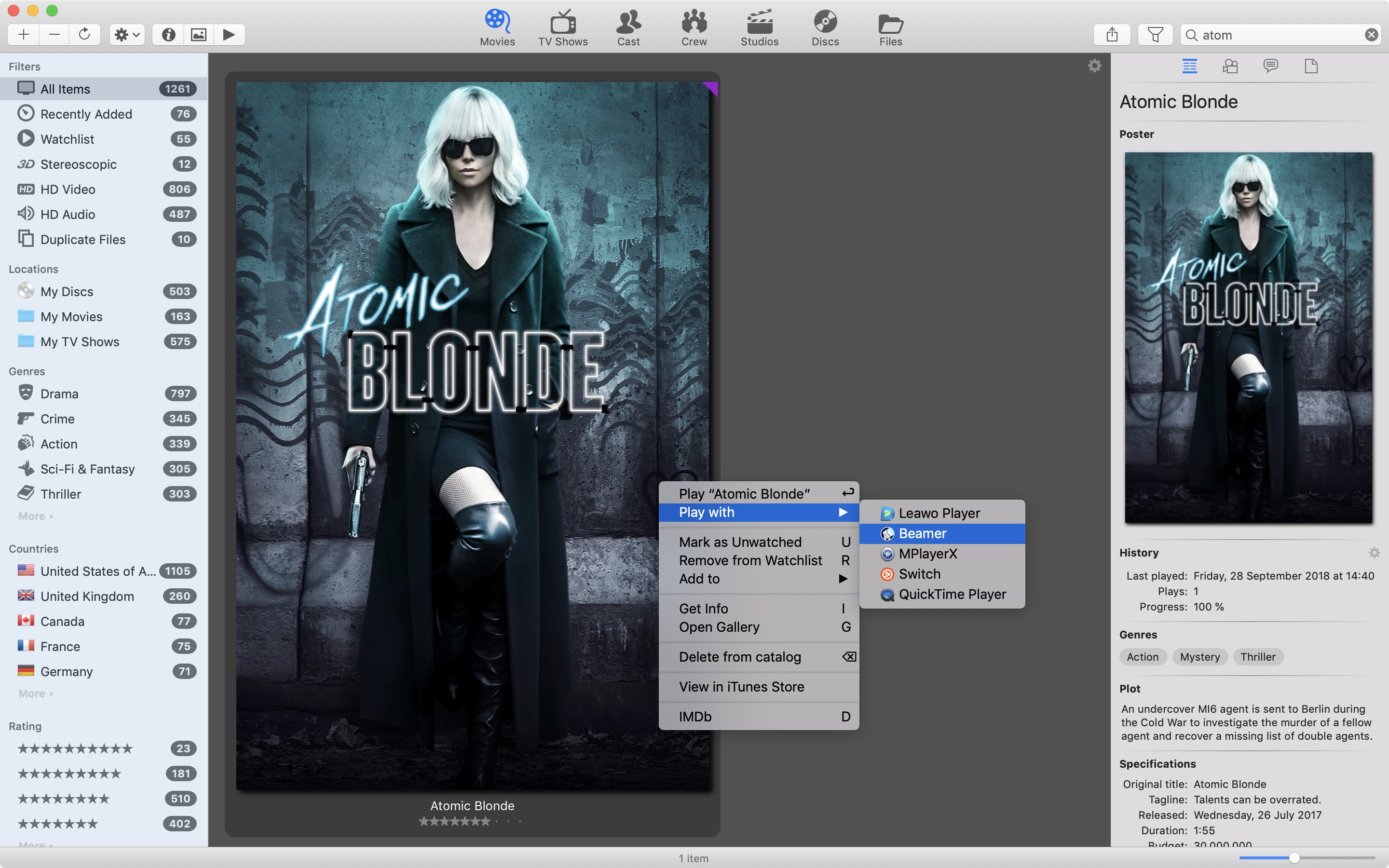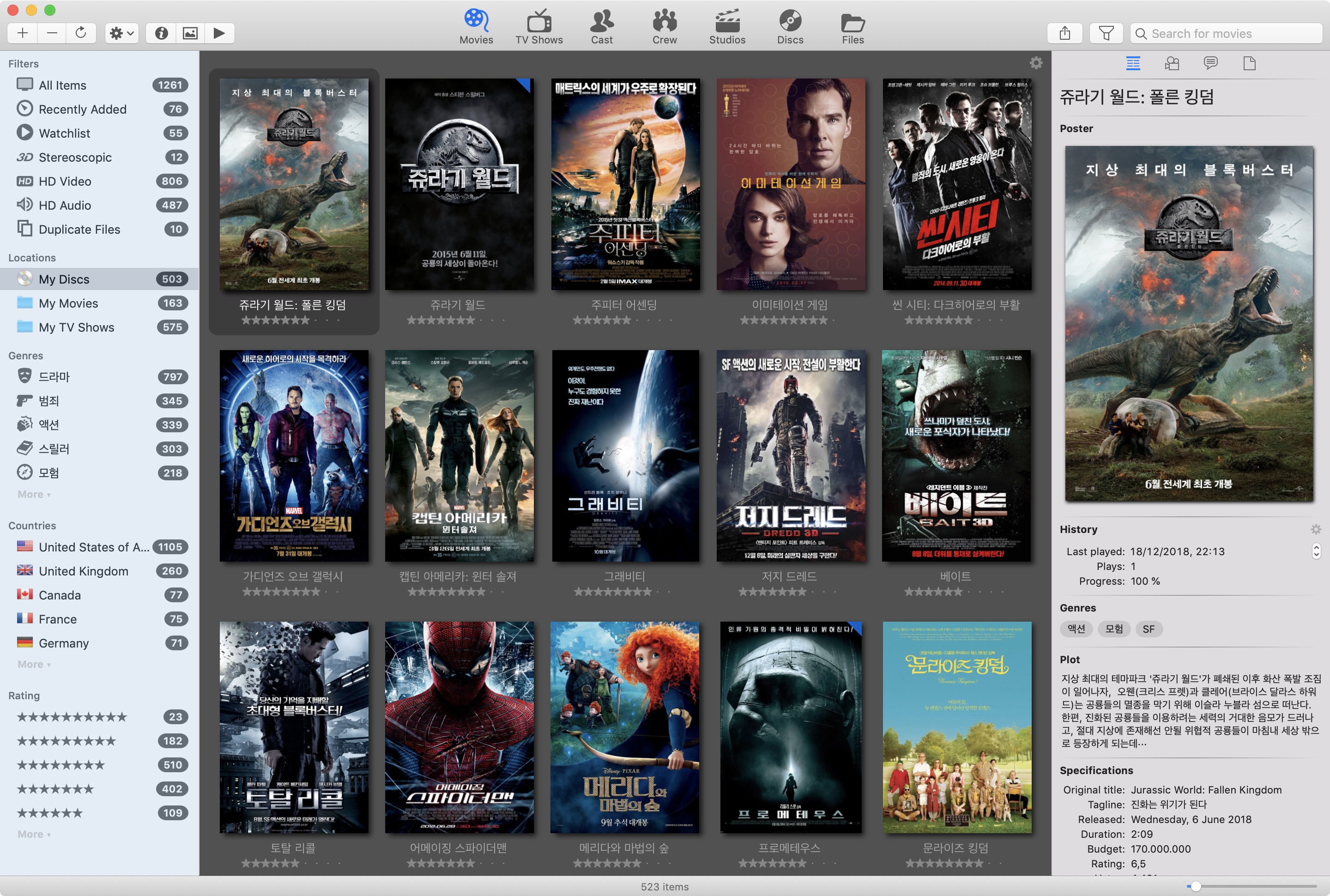Movie Explorer is available in two editions, standard and professional. The standard version is upgradeable to Movie Explorer Pro with a monthly or yearly subscription. Movie Explorer Pro is also available as a standalone app, if you prefer to pay upfront.
The free standard edition is all you need if you only want to catalog your digital movie files. But if you also want to catalog TV Show files, Blu-rays, DVD's, and other disc formats, or you need advanced catalog features, then you'll need to upgrade to the professional edition.
You can try Movie Explorer Pro by using the fully functional, automatically ending 14-day trial in the standard edition. This means that you can try Movie Explorer Pro for free, even if you plan to buy the standalone edition.
| Feature |
Movie Explorer Pro
standalone |
Movie Explorer
+Pro subscription |
Movie Explorer
standard |
| Cinema video files indexing |
✓ |
✓ |
✓ |
| Cast view |
✓ |
✓ |
✓ |
| Crew view |
✓ |
✓ |
✓ |
| Studios view |
✓ |
✓ |
✓ |
| Files view |
✓ |
✓ |
✓ |
| Info view |
✓ |
✓ |
✓ |
| Gallery view |
✓ |
✓ |
✓ |
| Cinema metadata localization |
✓ |
✓ |
✓ |
| Starting point to play video files |
✓ |
✓ |
✓ |
| Backup and restore catalog database |
✓ |
✓ |
✓ |
| TV Show video files indexing |
✓ |
✓ |
|
| TV Shows view |
✓ |
✓ |
|
| Blu-ray video discs indexing |
✓ |
✓ |
|
| 3D Blu-ray video discs indexing |
✓ |
✓ |
|
| 4K Ultra HD video discs indexing |
✓ |
✓ |
|
| DVD video discs indexing |
✓ |
✓ |
|
| HD DVD video discs indexing |
✓ |
✓ |
|
| Built-in barcode scanner |
✓ |
✓ |
|
| Discs view and editor |
✓ |
✓ |
|
| Import Apple TV / iTunes library |
✓ |
✓ |
|
| Disc copy on hard-drive indexing |
✓ |
✓ |
|
| Watch history tracking and filters |
✓ |
✓ |
|
| Trakt.tv synchronization |
✓ |
✓ |
|
| Watchlist support |
✓ |
✓ |
|
| Custom filters with Queries |
✓ |
✓ |
|
| Custom collections with Lists |
✓ |
✓ |
|
| Personal reviews and ratings |
✓ |
✓ |
|
| Export to PDF, HTML and CSV |
✓ |
✓ |
|
| Share button |
✓ |
✓ |
|
| Library lending management |
✓ |
✓ |
|