News Explorer 1.8.10: Thumbnail support and much more
News Explorer 1.8.10 for macOS contains some exciting new features plus the inevitable improvements and fixes. This version is a macOS only update. The next major release, version 1.9, will be an all-platform update.
Article list
The article list has been greatly improved with the following new features:
- The article list now supports thumbnail display! This feature requires macOS 10.13 or newer.
- The thumbnail size and alignment can be adjusted in the Viewing tab of the News Explorer Preferences.
- You can also choose not to show thumbnails, just like the previous version. More info about this can be found in the Settings section of the Help.
- To support this new feature, thumbnail retrieval of feed articles has been improved and extended. The Timeline preview also profits from this enhancement.
- The article list font size can now be changed to a slightly larger size.
- The number of preview lines can be adjusted, from zero lines to max 10 lines.
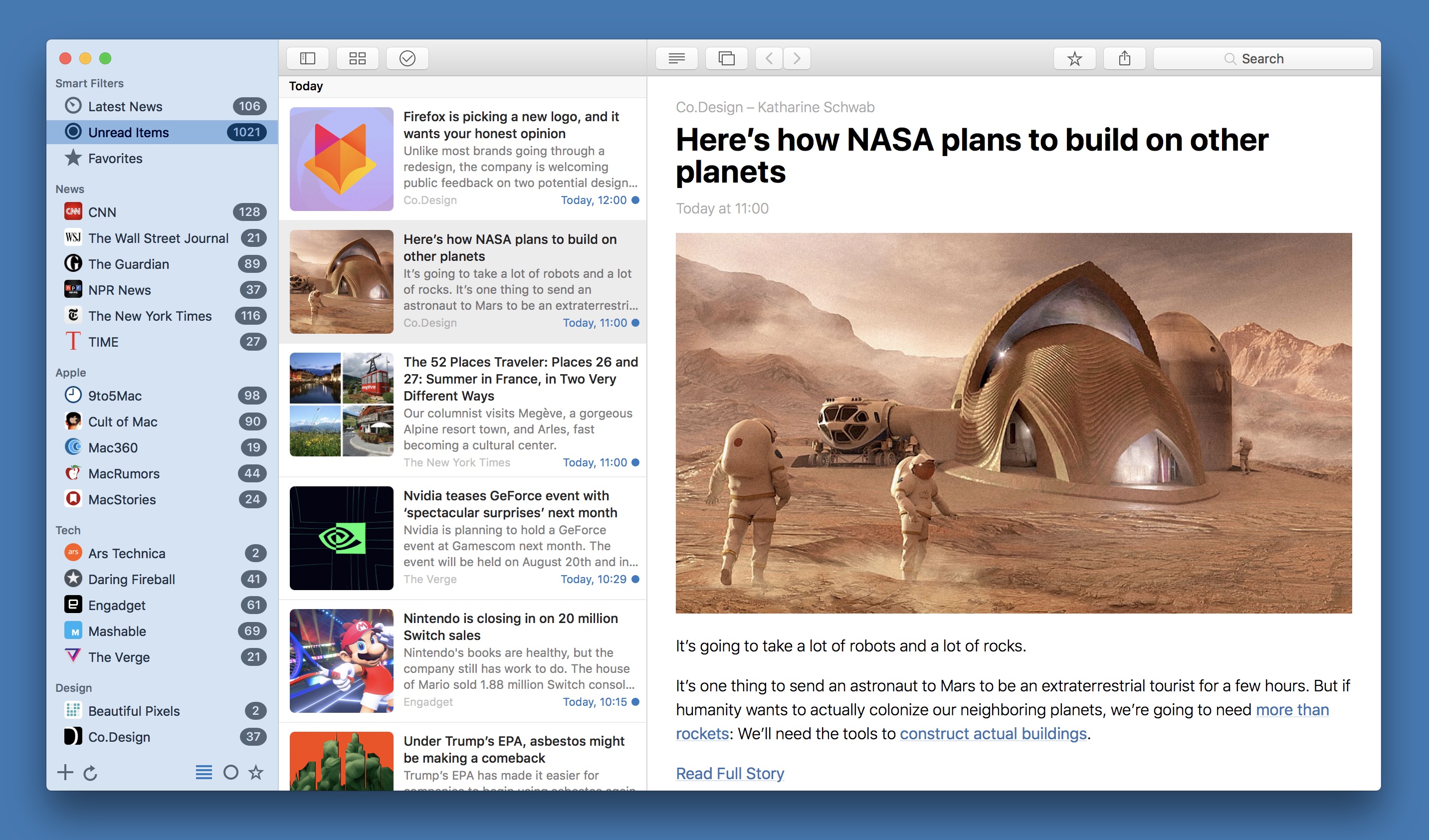
Article reader
The article reader has been further improved:
- The article viewer now supports an adjustable title font weight and size, plus optional display of the separator line under the title.
- Using these new settings, the default font weight for the title has been changed to bold. If you still admire the ultra light look of the previous version, then you can easily reverse this new default.
- Furthermore, when you hover over a link in the article viewer, a status bar line is shown with the target URL.
- Support for podcast feeds has been improved, with display of audio controls for the attached audio file below the article text.
Feed manager
With the new Feed manager, available via menu Window > Feed Manager, you can perform the following tasks:
- Select the feeds that should be presented in Notification Center when new articles are downloaded.
- Inspect the publication date of the last downloaded article, if any, for every feed in your subscription list.
- Delete one or more feeds with one click.
Mojave compatibility
We have improved the compatibility with macOS 10.14 Mojave, to serve the many News Explorer users that like to run the latest betas of Apple:
- Support for Dark Mode, when using the System theme in News Explorer.
- Support for the new Accent colors, when using the System theme.
- Solved most visual glitches. Each new macOS 10.14 beta release seems to introduce some new visual changes/bugs, while solving some of the previous issues.
We will release a final compatibility update when macOS 10.14 becomes officially available.
Other improvements
This update contains also the following improvements:
- New context menu items in the sidebar, to copy the feed URL or icon image to the clipboard.
- Support for mouses with dedicated back and forward buttons, like the Logitech Master MX 2S.
- New option Select next feed or folder for behavior setting After marking all as read. This option opens the article list of the next unread feed or folder, without selecting the first item.
- New option Does nothing for behavior setting Double-clicking a list item. This is useful if you accidentally double-click on the article list too often.
- Improved compatibility with Tumblr and other RSS feeds.
- Improved compatibility with Mac360, NSHipster and other JSON feeds.
Fixes
And as always we have some fixes:
- Marking all unread items as read in the Latest news filter will now only affect items within this filter.
- OPML import will now also accept files with a XML extension.
- Improved detection of the author of feed items.
⭐️⭐️⭐️⭐️⭐️ needed!
To enhance the visibility of News Explore in the App Store and Mac App Store, as in being displayed with the eye-catching orange rating stars, we need still some more ratings. To be displayed with the said stars, we need at least 5 ratings per country. So if you like News Explorer, spend a few moments to leave a rating or review. Thank you so much!