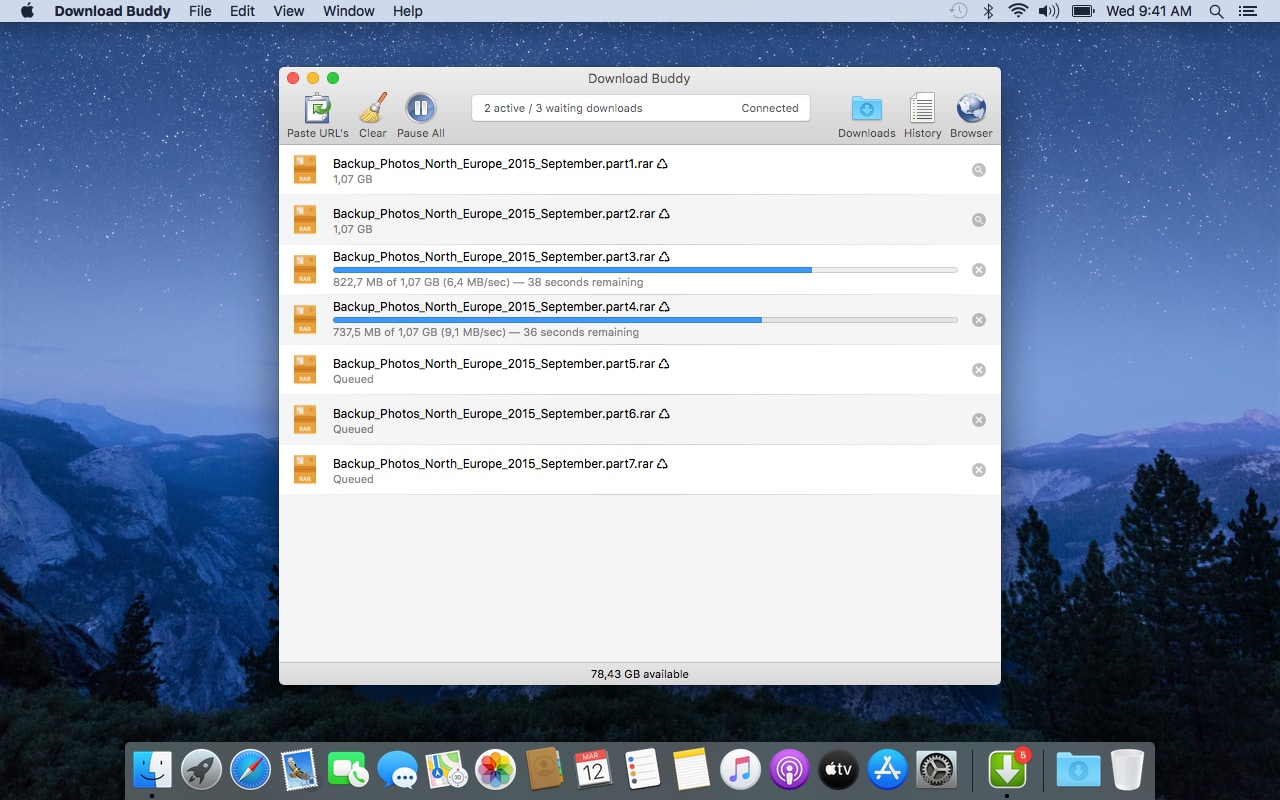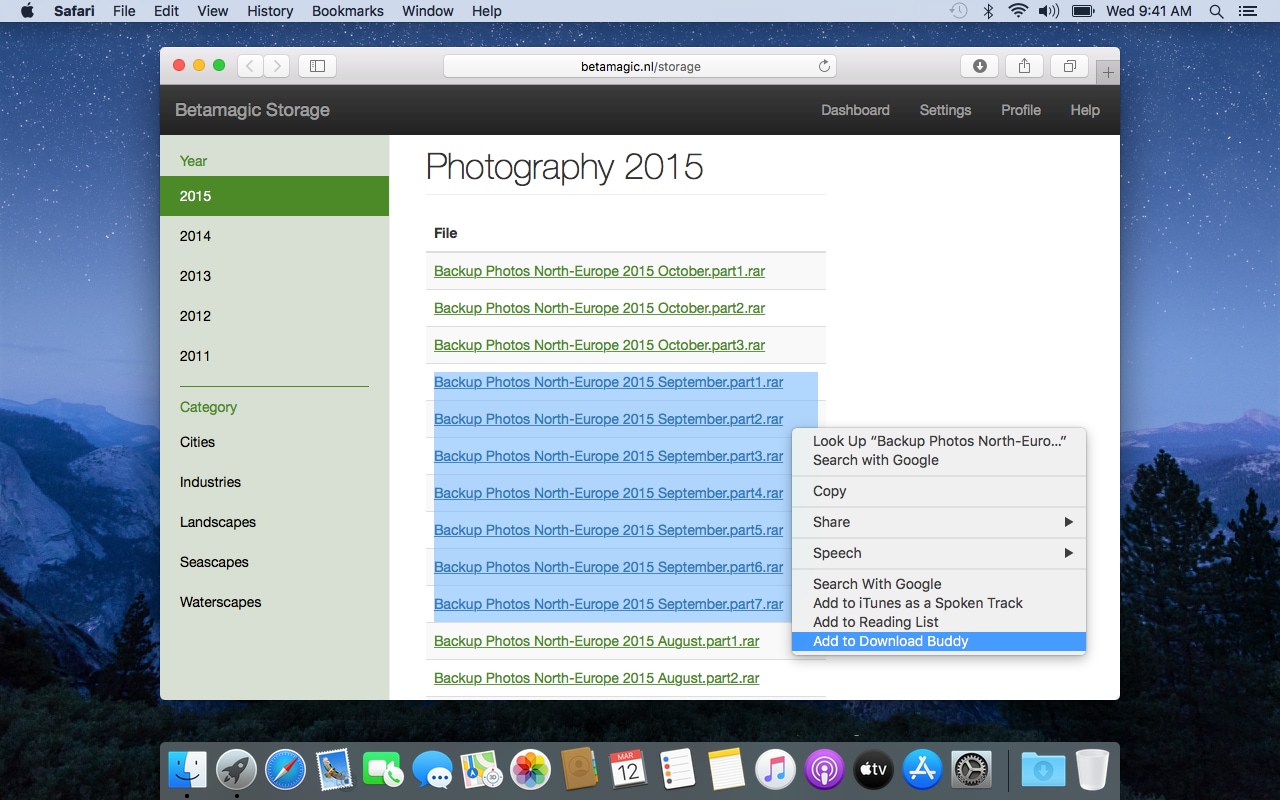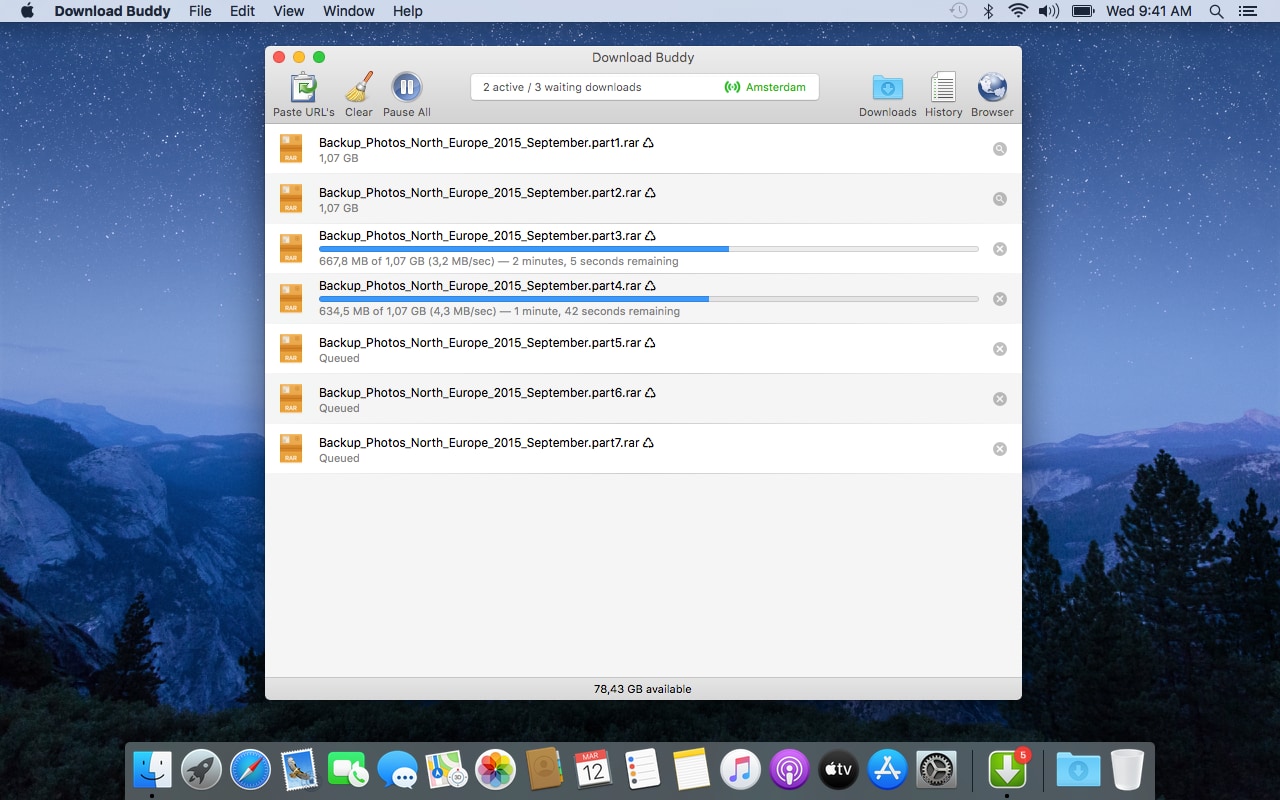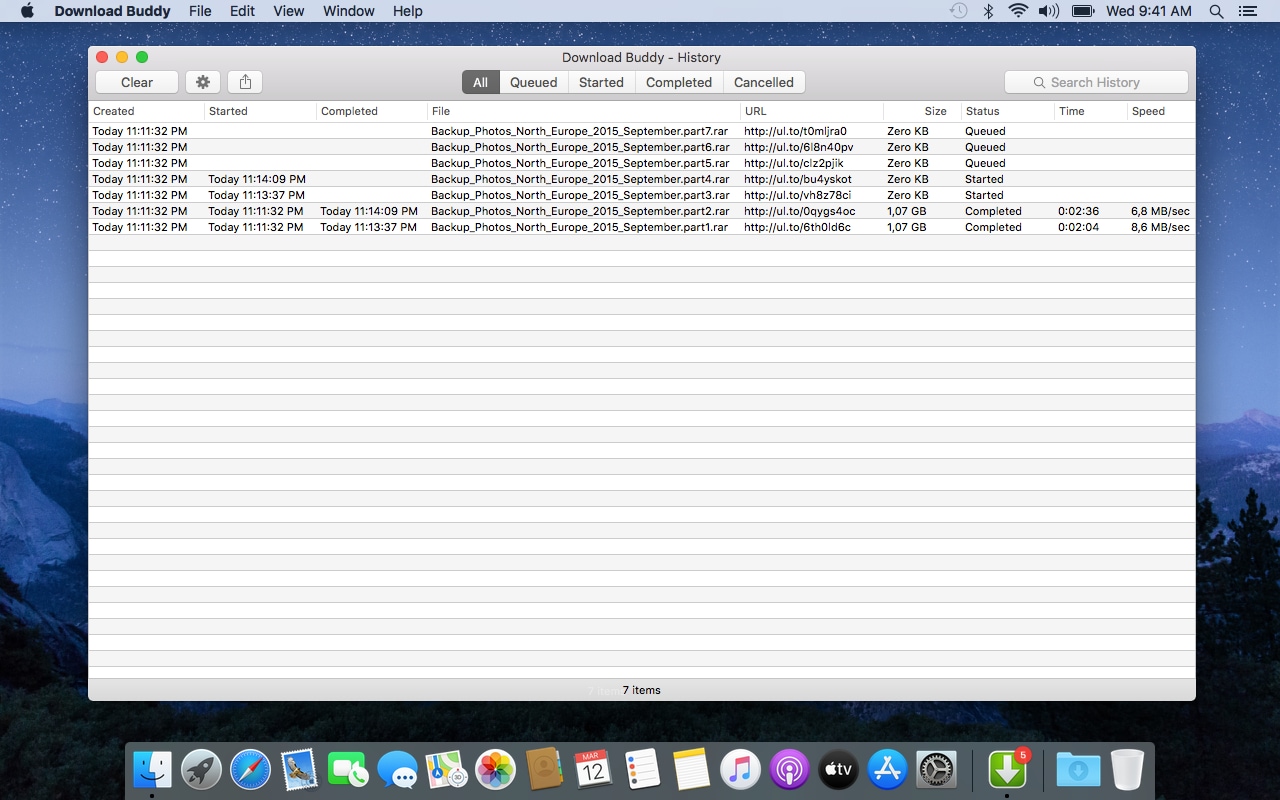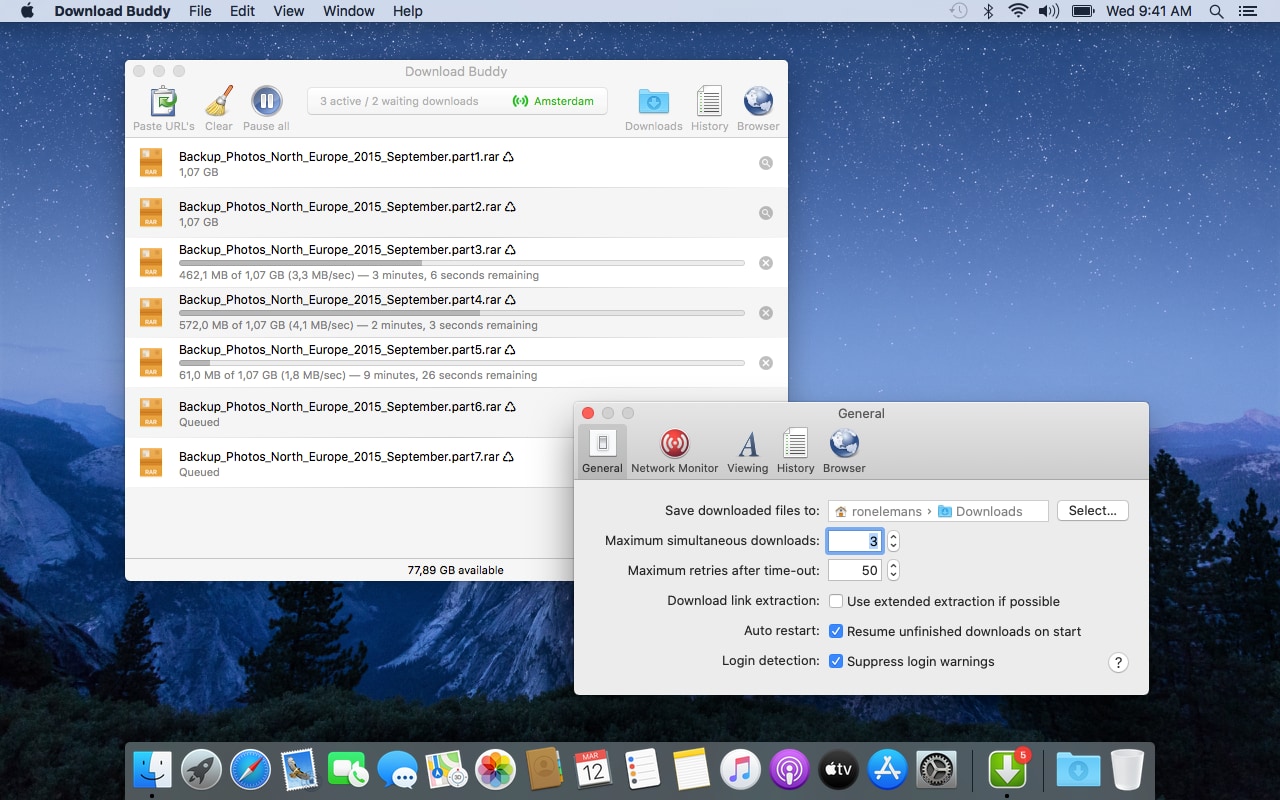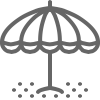
Stress less
Download Buddy frees you and your computer from stress while downloading large numbers of files from the Internet. Downloading takes place with only a few concurrent sessions at the same time, preventing all kind of nasty issues.

Extremely easy
Select the files you want to download. Right-click with your mouse and choose 'Add to Download Buddy'. That's all it takes to add files to the download queue. Alternatively, you can use copy and paste to add files to the queue.
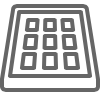
Full control
Download Buddy gives you full control of your downloads. You can pause, resume, cancel, restart, delete and reorder them, configure the number of concurrent sessions and the location where you want to store the downloads.