News Explorer 1.8.11: Thumbnail view, article font settings
News Explorer 1.8.11 for iOS introduces a new thumbnail view, new article list settings, extended article viewer settings and more.
New features
The following features are added to the app:
- The article list now displays thumbnails!
- To manage the new thumbnail view, a settings popup has been added to the article list. It can be activated by tapping on the three dot button in the bottom toolbar.
- With this new popup, you can change the size, alignment and visibility of the thumbnails, the number of preview lines, font size and list view width (iPad).
- The font weight and line height of the body text in the article reader are now adjustable.
- Added
JandKshortcut keys to select the next and previous article, just like the macOS version. - Added support for toggling Read and Favorite with the keyboard in the Timeline view.
- Added support for the new 40mm and 44mm Apple Watches.
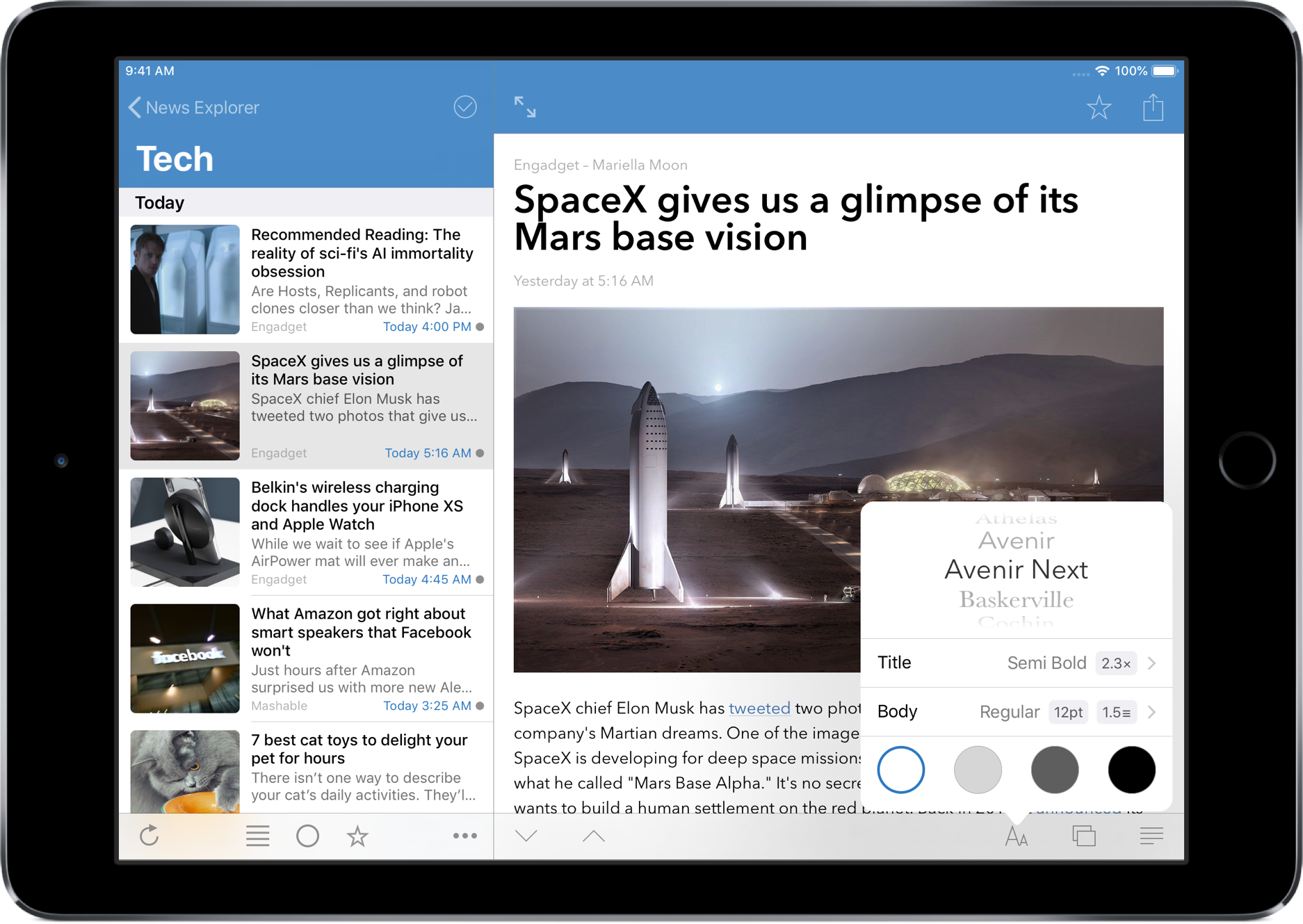
New settings
The following settings are added to the News Explorer section of the Settings app:
- New option to navigate back to the subscription list after marking all items as read.
- New option to disable Spotlight indexing. This is default enabled.
- New option to include thumbnail images in the Spotlight index items. This is default disabled. This option requires a lot of processor time and bandwidth, so you may choose to leave it at the default setting.
- The News Explorer spotlight index can now be deleted, so you can re-index it with new settings.
- Added a fallback option for the Mercury reader view engine. When it doesn't work, the built-in Arc90 reader will be used. This may be useful in some countries where the Mercury reader service is a bit unreliable.
- The cache size for the new thumbnail view can be set. Choose Small when you want to limit memory usage, choose Large when you want to limit network traffic.
Changes
Compared to the previous version, the following has been changed:
- The News Explorer section in the Settings app has been re-arranged, for easier access.
- Redundant settings, which can also be set within the app, using one of the settings popups, have been removed.
- Trailing swipe action More in the articles list has been replaced with a Share action.
- Tapping the unread filter button when the article list is already in unread filter modus, will clear read items in the list.
- This replaces the previous dedicated Clear button in the article list.
- The dark theme has been tweaked. It's now a bit darker and features transparent bars.
- Several small technical changes to make things work with iOS 12.
Improvements
The new version contains the following improvements:
- Marking all unread items as read in the Latest news filter will now only affect items within this filter.
- The font collection that can be used in the article reader has been extended with a few interesting font families.
- Improved cleaning of summary data from HTML tags.
- Improved detection of thumbnail tags in RSS feeds.
- Spotlight indexing is now performed on a separate work queue.
- Last iCloud cleaning date is now displayed in the settings.
- Solved a bug with navigating with the keyboard to a collapsed section.
⭐️⭐️⭐️⭐️⭐️ needed!
To enhance the visibility of News Explore in the App Store as in being displayed with the eye-catching orange rating stars, we need still some more ratings. To be displayed with the said stars, we need at least 5 ratings per country. So if you like News Explorer, spend a few moments to leave a rating or review. Thank you so much!