News Explorer 1.8.14: Tabbed windows, Twitter sharing, and more
News Explorer 1.8.14 brings some interesting new features to the macOS edition, together with some improvements and fixes for the other editions of News Explorer.
macOS
New features
- You can now open articles in separate windows or tabs, to read them with full focus. This happens default when you double-click on a selected item in the article list, or by pressing Enter on the keyboard. This can be adjusted in the Behaviors section of the Preferences.
- New windows can be combined or added to one tabbed window. You can also choose to open the window in full-screen, for even more focus.
- The main Touch Bar has been extended with a settings button, which opens a dedicated bar to change article list settings like thumbnail size and alignment.
- The unread counters style can now be changed to a text only style. This requires Mojave or newer.
- The body font weight and body line height of the article reader can now be adjusted.
- You can now share directly to Twitter, without dependency on third party apps. This is especially important for Mojave users, because macOS 10.14 no longer has built-in Twitter support.
- Added support for drag-and-drop of HTTP and HTTPS urls, as an alternative for using the News Explorer extension. Works with the sidebar and article list.
- Added a reset menu item that will set all font related settings to their default values.
- New option to fallback to Arc90 when Mercury doesn't return any result for generating Reader view content.
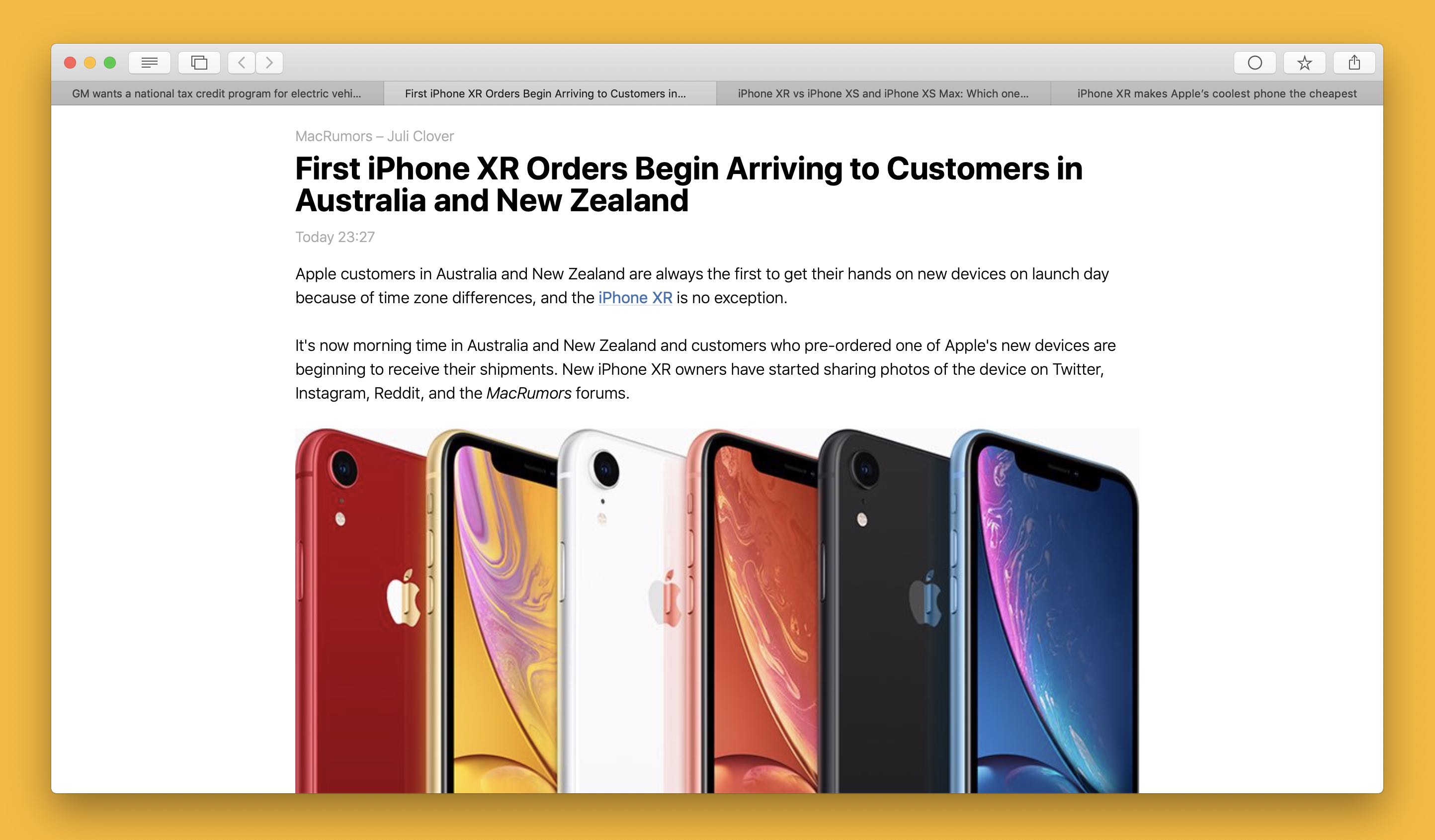
Improvements
- Support for Mojave, including Dark Mode, Accent colors and other visual details, has been improved and tweaked. When the System theme is selected, the app will automatically follow the Dark Mode and Accent color settings of macOS.
- After loading images in the article viewer, the images are resized to max width if possible, or hidden when they are too small, like social media buttons or tracking images.
- The font list in the Reading settings has been extended with extra fonts.
- Added support for audio files in the Slideshow view.
- Some performance bottlenecks for managing the content of the sidebar and article list, have been solved.
Fixes
- Implemented a temporary fix for the ‘Add to Reading List’ bug in Mojave.
- Solved a bug with using ‘Mark above as read’ while right-clicking on an item different from the current selected item.
Changes
- Moved settings for the internal web browser to a new tab named Security.
- Shortcut key for ‘Mark all as Read’ is now Command+D.
- Shortcut key for ‘Redownload’ is now Command+R.
iOS
Fixes
- Fixed an issue with a missing navigation bar when navigating back from the article viewer.
- Fixed a truncated titles issue in the 'Search new feeds' dialog.
Changes
- Shortcut key for ‘Mark all as Read’ is now Command+D.
- Shortcut key for ‘Redownload’ is now Command+R.
watchOS
The watchOS app now supports Dynamic Type. This means that the font size is now adjustable by using the system font size settings.
tvOS
The font size of the subscriptions list, article list and article viewer is now adjustable to a slightly larger size. This can be done in the News Explorer section of the App settings in the Settings app of tvOS.
All editions
The following improvements are made in all editions of News Explorer 1.8.14
- New option to download feeds as files before processing, which may help to retrieve news from slow responding feed sources. Only use this when you really need it, because it slows down the sync process.
- Solved a bug that resulted in redownloading JSON feed items after marking them previously as read.
- Added support for often used Wordpress drop cap styles.
- Extended extraction of images.
- Improved protection against duplicates.
- Improved iCloud cleaning algorithm.