Movie Explorer Pro 2.0.4: One plus one
Movie Explorer Pro 2.0.4 and Movie Explorer 2.0.4 (standard edition) is a very small update with one bug fix and an important improvement.
Duplicate genres fix
The function Update Localized Data contained a bug that could result in duplicate genres. This bug has been solved. The said function is part of the File menu and is being used to update localized data from one language (default English) to another language, according the language settings in the Advanced section of the Movie Explorer Preferences. If you have ever used this function, you may have duplicate genres in the sidebar and other parts of the app.
Follow these steps to remove duplicate genres from you catalog:
- Make a new backup of the catalog via menu
File>Backup Database. - Restore this backup via menu
File>Restore Database.
That's all. The restore code has been extended to remove the duplicate genres.
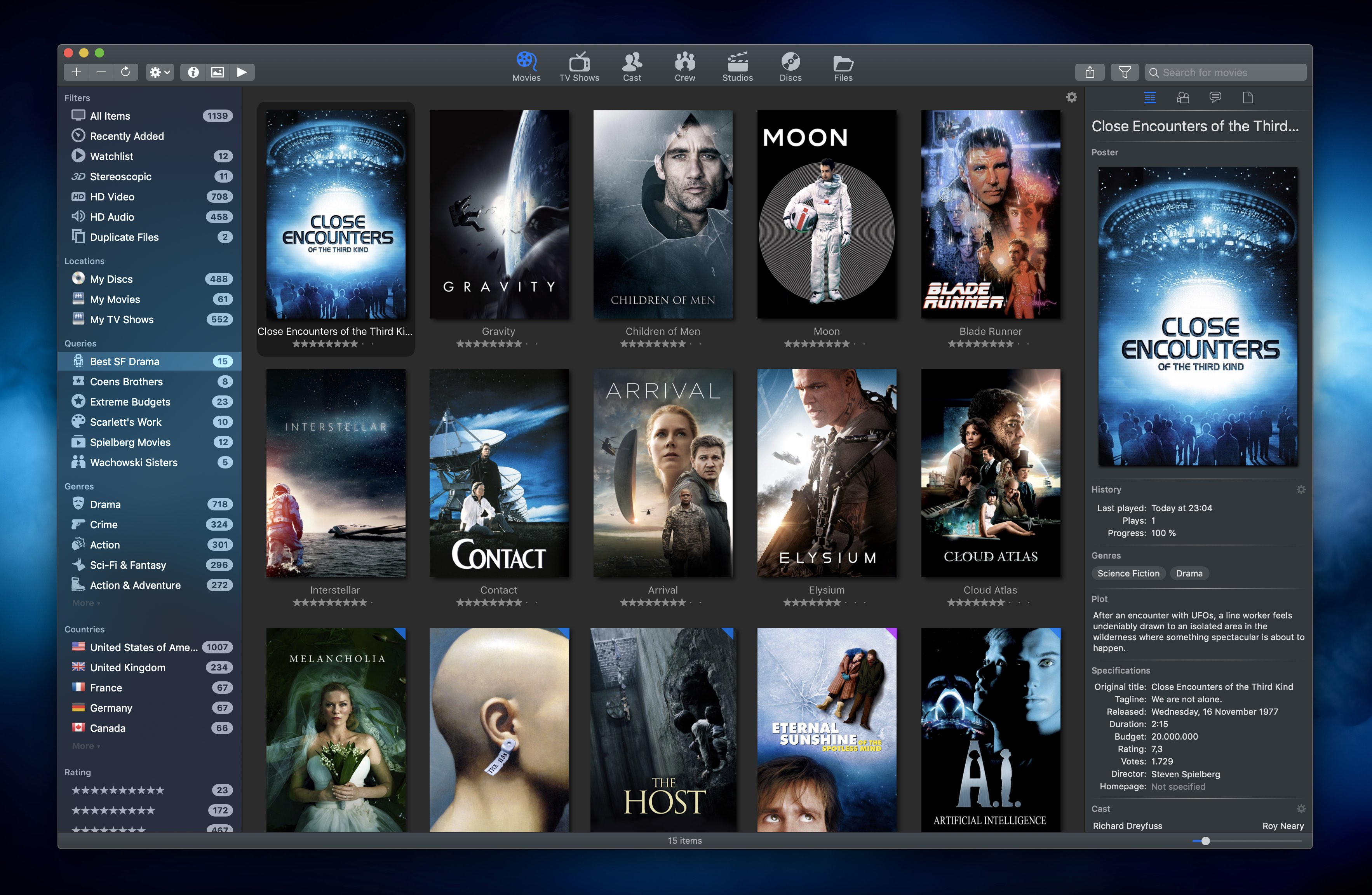
File access restore info
The database restore function has been extended with a confirmation dialog that appears after a successful database restore. This dialog advices the user to perform some additional one-time actions, to renew the file access security tokens that are stored in the database, to detail with Sandbox limitations. Renewing these tokens is especially needed when restoring a database backup that has been made on another Mac or different Movie Explorer edition. Without restoring this info, playing a movie file or any other file access from out Movie Explorer results in an error message. More info can be found in the Backup and restore your catalog article in the Movie Explorer Help.