News Explorer 1.9: Permanent Reader view and more
Originally we had other plans for the next version of News Explorer. In February, Postlight announced that their Mercury Web Parser API will stop working on 15 April. This service is used by all platform editions of News Explorer to generate the Mercury Reader view. We canceled most of the ongoing work on News Explorer, and refocused on providing the best Reader view experience possible, based on new solutions.
Updated Reader view engines
After endless research and experiments, we finally managed to get Mercury Web Parser working locally, inside the app without external dependencies. In addition to this, we dramatically improved the processing speed of the already integrated Arc90 Readability engine.
Permanent Reader view
Now that we have two speedy reader view engines on board, we wanted to go a step further by providing a permanent reader view option for selected feeds. This is by far the number one feature request in reviews and the daily feedback we receive. In News Explorer 1.9 you can now set a preferred primary article view for each feed. You can choose between the unaltered Feed Article, Mercury Reader view, Arc90 Readability view, or the original Website Article view. Long press on the Reader view button to open the Primary view options panel for the feed of the currently selected article. Once a primary view for a feed is set, it will be the default view when you open any article of that feed. Permanent Reader view is supported by the macOS and iOS editions.
Permanent Website view
When you choose option Website Article in the Primary view options panel as discussed above, the original complete website article will be opened when you select any article of the selected feed. With this option, you’ll see additional settings to enable or disable JavaScript and to use private browsing, all in the scope of the currently displayed feed. And when using iOS, you have also the choice between using Safari View Controller or the built-in web viewer. Take note that only the built-in web viewer supports the mentioned JavaScript and private browsing options. General warning: in most cases opening the original website article is quite slow, especially when using an older device. It may be useful to experiment with disabling JavaScript, in order to minimize the page load time.
Poster view
The article list can now be set to Poster view, in addition to the existing thumbnail and default view options. Poster view shows a preview image under the header and summary of each article. The height of the preview image can be adjusted in the Preferences panel. Poster view is supported by the macOS and iOS editions.
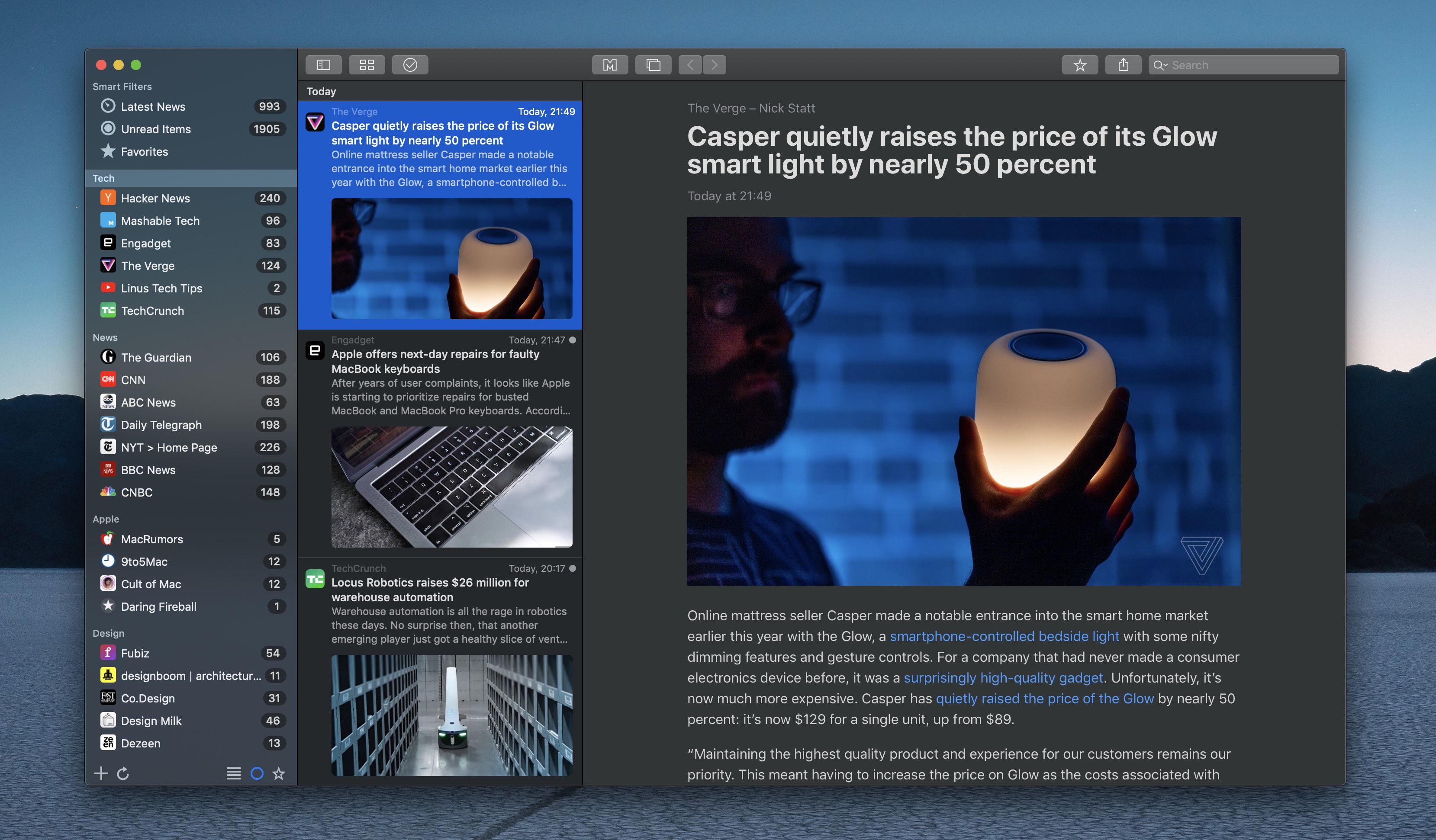
Changes macOS and iOS
The macOS and iOS versions contains the following additional changes and improvements:
- Automatic detection of RTL languages like Arabic and Hebrew. When a RTL language is detected, the content will be displayed right-aligned.
- Timeline view now supports the same article views as the article list.
- The image viewer nows extracts all images available in the current article view before displaying the viewer. This includes hyperlinks to images.
- Long words in the article viewer will now be hyphenated, if the language of the feed is known. This is especially relevant for languages with long compound words, such as German and Dutch.
- When clicking on an image in the article viewer, the image viewer now tries to display the clicked article.
- Countless other small fixes and improvements, both visual and ‘under the hood’.
Changes macOS
These changes are specific for the macOS version:
- New Standard theme, which is similar to the current System theme, including automatic Dark Mode support, but with inclusion of the special sidebar and toolbar design of the other themes. This theme variant is the default theme when using macOS 10.14.
- Improved handling and display of system accent colors in macOS 10.14.
- Option to display unread counters in System style. The effect is only visible when using a dark theme, you’ll will see the same unread counters as in the standard Mail app in Dark mode, namely dark numbers on a light background.
- Fixed an issue with not making the background of in the in app browser white, when displaying regular webpages.
- The minimum required OS version is now macOS 10.13.6. Synchronization with older versions remains supported.
Changes iOS
The following changes are specific for the iOS version:
- Added support for Spacebar navigation with automatic scrolling of articles and selection of the next item.
- Added also support for Shift + Spacebar navigation, to do the opposite.
- New option Native app when available for setting Open links with to open links in their original apps, such as Twitter or Facebook. If a link doesn’t have an associated app, it will be opened in Safari view controller.
- New option to start videos manually. Take note that videos in some sites only work when they are allowed to start automatically.
- All menu items in action sheets do now have icons, which makes them more attractive and easier to recognize.
- Action Mark all as read is now being performed immediately, without waiting for data updates.
- Startup of the app itself, the subscriptions list and article list has been changed. Instead of performing all necessary data actions for the next step before proceeding, it will instantly display the next view and show an activity indicator when needed. This all should result in a more responsive app and less chance for termination of the app by iOS during startup, when a large database needs to be opened.
- The maximum article list width is now 500 pixels when using an 11-inch iPad or larger.
- Removed built-in Instapaper and Pocket sharing options. Please install the related apps to restore sharing to these services.
- The minimum required OS version is now iOS 11.4. Synchronization with older versions remains supported.
Changes tvOS and watchOS
The Reader view engine in both the tvOS and watchOS versions has been updated in order to use a Mercury Web Parser service hosted on a Betamagic server. Unlike macOS and iOS, these platforms don’t have the necessary frameworks on board to support working Reader view engines within the app.
Common changes
These changes are applicable for all editions of News Explorer:
- The storage periods for unread and read items can now be set to Forever. Please note that this will result in a larger database, more iCloud storage space, longer initial synchronization times and in some cases degraded performance.
- Fixed a date interpretation issue with Atom feeds. This also fixes a ‘reoccuring of old articles’ problem when using the classic Daring Fireball feed, instead of the superior JSON feed.