News Explorer 1.9.6: Compatibility update for iOS 13.0
Version 1.9.6 of News Explorer for iOS is the first in a row of updates, in order to make all platform editions of News Explorer compatible with the new OS releases of Apple.
This year the update for iOS 13 was extra challenging, because as a start, a lot of things were broken or looked really bad during the beta period. For example, the Settings app has been partly rewritten by Apple, resulting in a crash of the Settings app when you opened a News Explorer setting section. This is even happening in the GM seed of iOS 13.0. This forced us to integrate the News Explorer preferences within the app, instead of being part of the Settings app.
But iOS 13 also includes a lot of potentially good stuff, like Dark Mode and the new BackgroundTasks framework.
Dark Mode support
The System theme in News Explorer now fully adapts the system appearance of iOS 13, including Dark Mode. In addition to this, if you prefer the default Light theme instead of the light appearance of the System theme when not in Dark Mode, you can automatically toggle between these themes, by using the new Auto-switch themes setting in the Viewing section of the Preferences. This setting is default enabled.
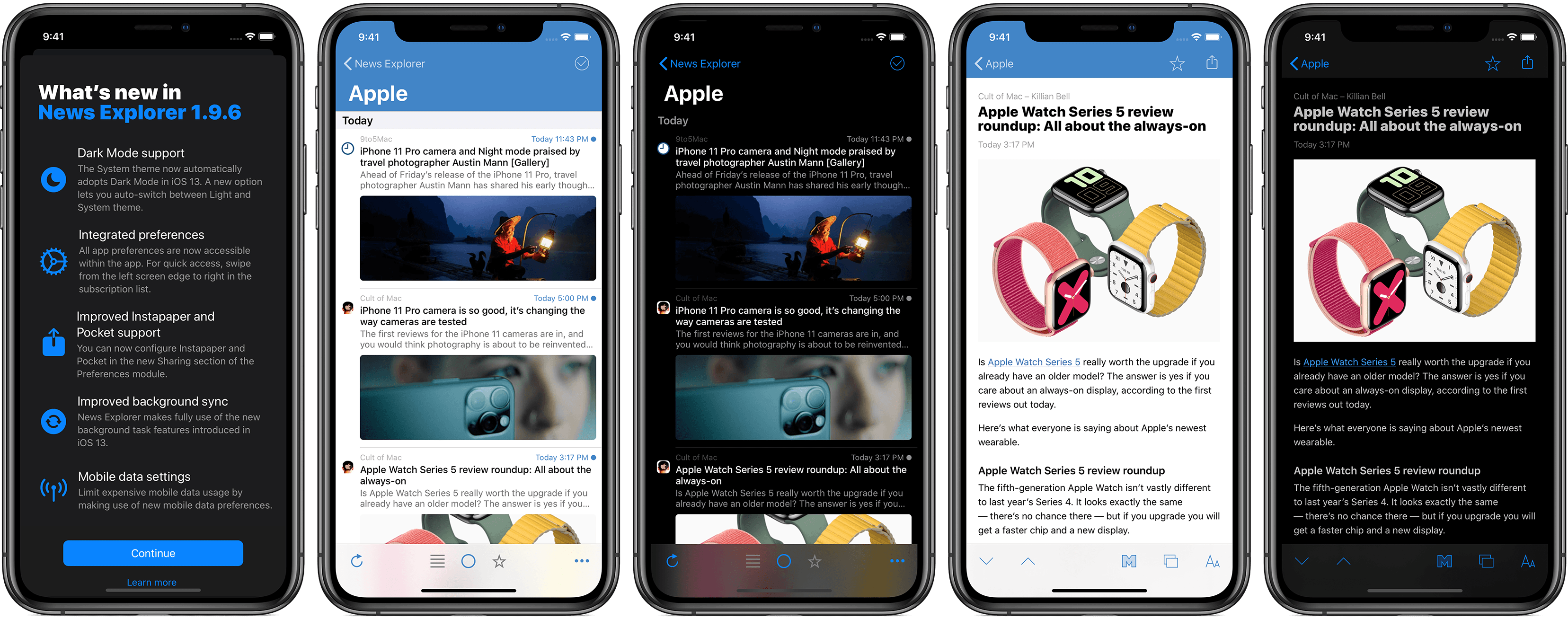
Integrated Preferences dialog
All preferences can now be accessed within the app. To open the new Preferences dialog, tap on the three-dots menu button on top of the Subscriptions list and choose Preferences. Or for quicker access, swipe from the left screen edge to right, in the Subscriptions list. Or use shortcut key combination Command ⌘ + , similar to the Mac.
Instapaper and Pocket support
Built-in support for the popular read-later services Instapaper and Pocket has been restored. It can be configured in the new Sharing section of the new Preferences dialog. Also new is that you can choose in if you want to see the Instapaper or Pocket in long-press context menus or share sheet, of both. You can even choose which read-later service must be shown as the first item in the left-to-right context swipe menu.
Improved background sync
The BackgroundTasks framework in iOS 13 has been implemented in News Explorer, as a replacement of the classic Background App Refresh. The equally named setting under control of the Settings app for News Explorer must still be enabled, to make the new implementation work. The new BackgroundTasks implementations gives more control about the background sync interval, and perhaps more importantly, it gives the app more time to perform long running tasks. The new implementation performs a full sync, including all iCloud sync tasks.
Mobile data settings
The new Preferences dialog contains a new Mobile data section. This section is only visible on iPhones and iPads with a cellular connection module. Within the section you can configure different sync schedule when the device is in cellular connection mode, including the option not to sync at all. Furthermore you can choose to only use article list thumbnails or performing iCloud cleaning when the device has a wifi-connection.
Other improvements
Some other new features and improvements introduced in this update are:
- Extra navigation bar gestures: When you single tap on the navigation bar of the article list, the list will scroll to the top, and double tapping the list will scroll (back) to the selected item. And when you single tap on an empty space in the bottom toolbar, it will scroll to the bottom of the article list. This behavior can be changed via setting Extra bar tap gestures..
- Leading swipe action: with this new setting you can set the first action in the left-to-right swipe action menu of the article list. Default is toggling of the Read status (Mark as Read or Mark as Unread) of the selected article, but you can for example also set this to Add to Instapaper if access to Instapaper is configured in the new Sharing section of the Preferences.
- New context menu style: All main views now feature the new iOS 13 context menu. This menu appears on iOS 13 after force press or long press. You can go back to the old long press menu style by enabling setting Use popover menu style. This works in all main views except the Subscriptions list. The setting is enabled by default on iPhone and iPod because the new iOS 13 context menu style uses a lot of space on smaller devices.
- OPML import confirmation: when you import an OPML file which contains more than 20 feeds, a confirmation dialog will be shown.
- Insufficient iCloud storage space detection: the app now shows a warning when errors occurred during syncing that are related to iCloud storage space shortage. Syncing will also be halted, to prevent data loss.
- Application logging: You can now enable application logging by enabling setting Enable application logging. When enabled, important app events like the start and end of each sync session, subscription deletions and errors are logged to a file. These log files can be sent within the app to Betamagic support or can be viewed in the document folder of the app by using the Files app of iOS.
- What’s new popop: After each update you will be treated to a What’s new in News Explorer list view. We had such view already for years in the macOS edition, so it’s about time.
System requirements
The minimum iOS version is now 12.4 or newer. For the coupled Apple Watch app you need watchOS 5.1 or newer. Users with older iOS-versions can still download older compatible versions of News Explorer from the app store and sync via iCloud with other devices, including devices with newer OS versions.