News Explorer 1.9.7 for iOS: Compatibility fixes and more
Version 1.9.7 of News Explorer for iOS contains two important fixes and a few nice improvements. It turns out that from all OS updates this year, iOS 13 is by far the most challenging and time-consuming update, especially when the same app must remain compatible with iOS 12. The current code is full of if iOS 13.* then … else … conditions, in order to support a large range of iOS 13 specific changes like Dark Mode, updated navigation bar, new context menus, new multi-segment control style, and much more.
Background sync
The new background sync implementation in the previous version based on the new BackgroundTasks framework in iOS 13 has been rolled back. In turned out to be completely unreliable under real life conditions. The old Background App Refresh implementation has been slightly improved and worked reliably during our tests.
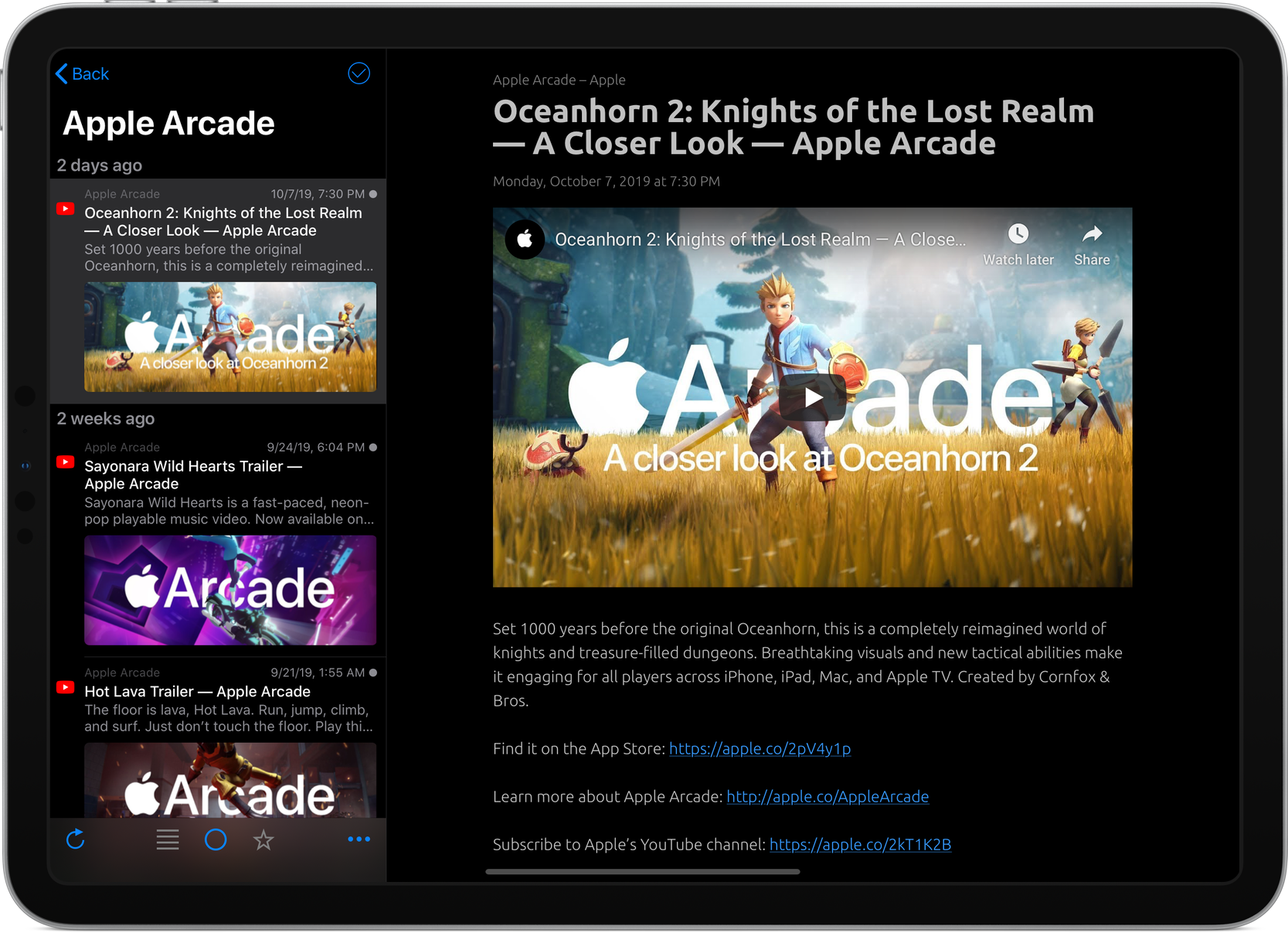
Update notifications
In the previous version, silent iCloud update notifications didn't work when using iOS 13. We have worked together with Apple to fix this. It turned out that Apple has fixed some old bugs with silent background notifications, resulting in rejecting incoming notifications that contains elements that were necessary in the past to get things working.
Mark as read while scrolling
One of the most requested features, Mark as read while scrolling, has been implemented as an experimental feature. To enable this, open the new Experimental section in the Preferences panel and enable setting Mark as read while scrolling. When you have enabled this setting, all articles that disappear on top of the article list will be automatically marked as read.
Improved Reader view on Apple Watch
The article viewer of the News Explorer app on the Apple watch has been extended with a button at the end of the article. This button toggles between Reader View and Article View. The rendering of the Reader view has also been improved. Paragraphs are now separated with a one line margin.
Other improvements
Some other new features and improvements introduced in this update are:
- Feed icons visibility setting: the Viewing section of the Preferences contains a new setting Show feed icons. With this setting you can determine when feed icons must be shown on the left side of articles, when the Image property of the article list is set to Poster or None. Possible options are Always, In Filter or Folder list and Never.
- YouTube playlist support: YouTube playlist links are now automatically transformed to a YouTube playlist feed, when you add them via the News Explorer share extensions or directly via the Add new feed dialog.
- Save as Web Location: the share sheet has been extended with a new Save as Web Location action. This will save the link of the current article as a file with an .loc extension, which can be opened by most browsers. The file can be saved to any location supported by the Files app of iOS.
- Extended feed context menu: the new long press (or force touch) iOS 13 context menu in the subscription list has been extended with a Move to … menu item, with a sub menu containing all folders. This makes it possible to move a feed to another folder without activating the Edit modus.
Bug fixes
The following issues have been resolved:
- The scrolling position of the article viewer remains now the same if you switch back from another app.
- Some missing VoiceOver hints are added to the article list.
- The currently selected filter in the bottom toolbar is now audible via VoiceOver.
- External keyboard support has been improved.