Movie Explorer Pro 2.1: Certification, iTunes import and more
Movie Explorer Pro 2.1 adds support for regional content certification, iTunes metadata import, disk image indexing, built-in file copy and more.
Regional content certification
Movie Explorer Pro now supports retrieval and display of content certification, also known as content rating. Because content certification is very related to a region, we have implemented a function to change the certification region, and to update the content of the catalog with the new region.
- Use menu
File>Update Certificationto update your current pre-2.1 catalog, or to switch to a new region. - Menu
Window>Certification Overviewopens a window that gives you an overview of all possible certificates of the currently active certification region. It shows also the number of movies and TV shows assigned to each certificate.
Read section Certification of the Movie Explorer Pro Help for more information how to update your catalog and how to use certificates to filter your data.
iTunes library import
You can now add movies and TV shows purchased in iTunes to the catalog of Movie Explorer Pro by using the new Import iTunes Library function, or if you are using macOS 10.15, Import Apple TV Library. Read section Import iTunes library of the Movie Explorer Pro Help for more information.
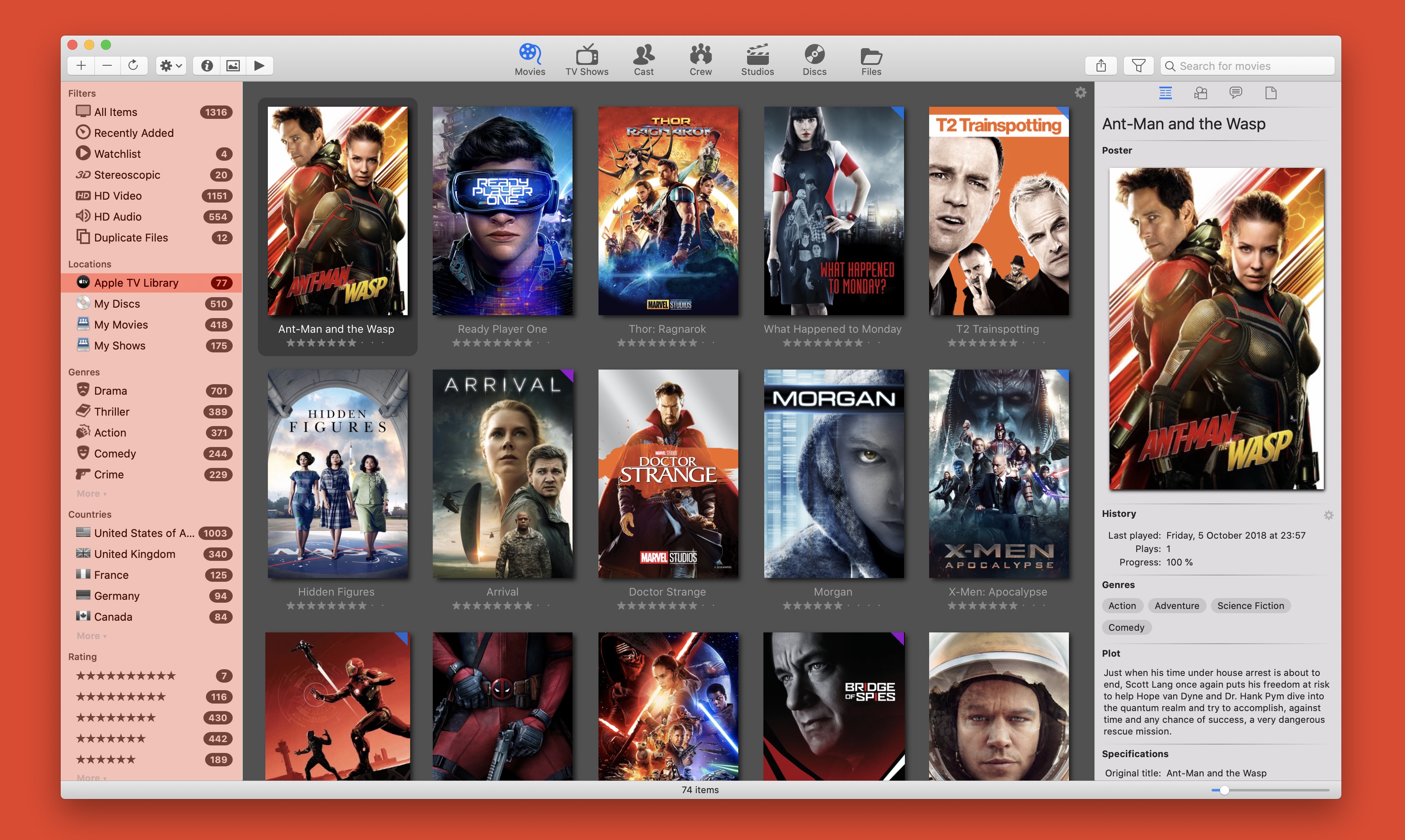
Disk image indexing
You can now index your DVD and Blu-ray disc copies saved to hard-drive. Because there are multiple ways to save disc copies to a hard-drive, we have implemented a few options to fine-tune what you want to index and what not. In the Location Preferences of the Movie Explorer Pro Preferences, you'll find the following new options:
- Index BDMV directories: when enabled, digital Blu-ray disc copies on hard-drive will be indexed, assuming that each copy is saved in a directory that contains the complete Blu-ray structure, including an essential directory named 'BDMV'. The name of the directory must comply with the regular naming convention for movies.
- Index VIDEO_TS directories: when enabled, digital DVD disc copies on hard-drive will be indexed. It works very similar to Blu-ray indexing described above, the structure must contain a directory named 'VIDEO_TS'. The DVD disc copy directory may have an extension .dvdmedia. Depending on the configuration of the Mac, especially which apps are installed, files with this extension may appear as a single file, instead of a directory. Movie Explorer Pro is able to deal with both scenarios.
- Index ISO files: when enabled, files with an .ISO extension will be indexed as a movie. This means that the ISO file must comply with the movie naming convention.
Built-in file copy
The context menu of files displayed in the Files view and Media inspector has been extended withCopy to ⟨last selected folder⟩ and Copy to… menu items. This allows you to easily copy your files from one location to another, for example from a network drive to a local folder shared with Infuse on your Apple TV, without leaving the app. Copy operations are performed one by one, and are displayed in a nice progress info panel which includes a waiting queue list.
Other improvements
Movie Explorer Pro 2.1 contains the following additional improvements:
- The subtitle info line under thumbnails in the Movies and TV Shows views can now be configured to display the release year or release date of the movie or episode. This setting is part of the
View optionsunder menuView. - The initial number of visible Query and List items can be limited. This can be done in the Movie Explorer Pro Preferences.
- Support for numeric conditions in the Query editor has been improved. Values are no longer formatted with a thousand separator, which tends to mess up your query when you saved them.