News Explorer 1.9.8 for iOS: Automatic Reader view & more
Version 1.9.8 of News Explorer for iOS and watchOS contains some useful new features, fixes and tons of small improvements.
Automatic Reader view
News Explorer now supports automatic Reader view: when enabled, News Explorer automatically chooses the correct processing for each article, in order to show the full article. This feature is based on the following two new settings:
- Default primary view is a new setting in the Reading section of the News Explorer Preferences. With this you can configure a default setting for the primary view of all your feeds. You can for example open all your feeds using Mercury Reader. This default setting can be overruled on feed level.
- Skip feeds with full articles is a new sub-setting which is available when setting Default primary view is set to Mercury Reader or Arc90 Readability. When enabled, articles of feeds with full articles are not processed by the chosen reader view engine. For example, Cult of Mac articles will be processed to retrieve the full article text, while MacRumors articles will be left alone because they are already complete.
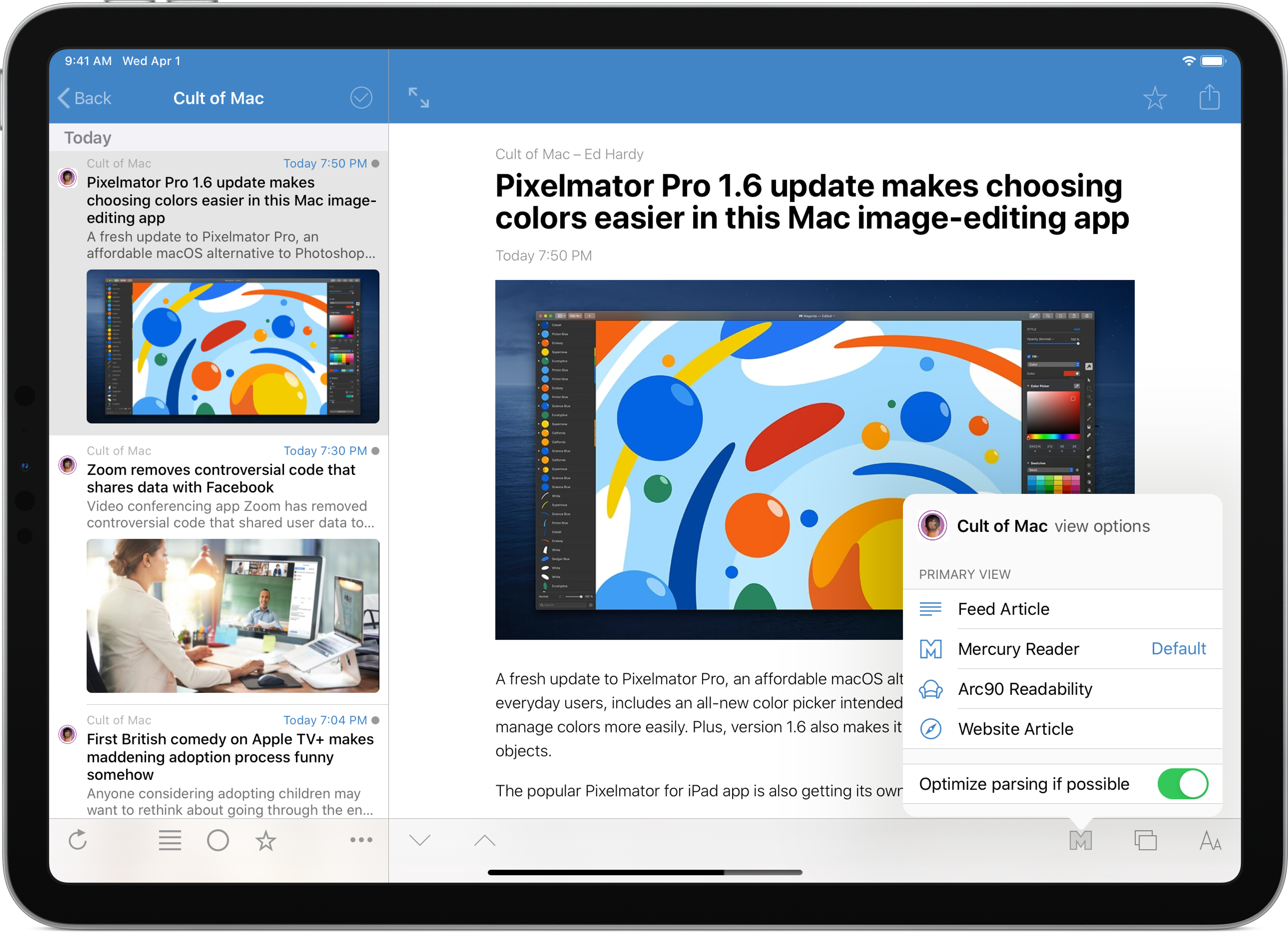
Other new features
The following features are new:
- Background push notifications is a new option in the new Syncing section of the News Explorer Preferences. When enabled, News Explorer will be periodically triggered in the background by a silent push notification, in order to refresh its data. This can be used in combination or as a replacement of Background App Refresh. Instructions how to use this feature can be found in article 'Background push notification' in the 'Background refresh' section of the News Explorer Help.
- Dedicated podcast player: when you open an article from a podcast feed, the lower toolbar will show a special play button. When you tap this button with an audio podcast, a separate player window will be opened, that remain playing even if you open another app or if you lock the device. Requires iOS 13.0 or newer.
- iTunes podcast links are now automatically processed in the Add new Feed dialog, to extract the podcast feed link and title.
- Picture-in-picture support: videos started in News Explorer now supports picture-in-picture, which lets you play the video in a small window on top of other content, even if you switch to another app.
- Double tap zoom: the image viewer now supports zooming in with double tapping. Double tap again to zoom back.
- Add to Reading List has been added to the Leading swipe action options in the Viewing section of the Preferences. Remark: iOS 13.4 contains a new 'feature' that results in asking permission each time you add a bookmark. We will report this as a bug to Apple.
- Backup support: you can now backup the database in the Advanced section of the News Explorer Preferences. Restoring the backup will become possible in the upcoming News Explorer 1.9.8 for macOS. The iOS version is also already prepared to warn the user when a backup restore session is started or finished on macOS.
Improvements
The following aspects have been improved:
- Swipe back navigation from article viewer to article list or Timeline view while the navigation bar is hidden, does no longer work for users that upgraded to iOS 13.4. News Explorer 1.9.8 contains an alternative implementation for hiding the navigation bar when using iOS 13.4, which doesn’t suffer from said swipe back navigation gesture problem.
- All buttons in the app now support the new mouse hover effect of iOS 13.4.
- Punctuation of articles with left-to-right language has been improved.
- Preferences sections have been reorganized a bit. The Global section has been renamed to Storage, the Experimental section has been removed, and all settings related to synchronization, including new ones, are now part of a new Syncing section.
- Notifications no longer show a thumbnail: they now show the feed icon, unless the related setting Include feed icon is disabled. This change will prevent termination of the app by iOS, when downloading news in the background takes more than allowed 30 seconds, due to downloading images for notification thumbnails. Terminated apps are no longer able to receive Background App Refresh triggers or Background Push Notifications, until the user restarts the app. So we sacrificed one small feature for another more important feature. And to be honest, these thumbnail images were already ridiculously small.
- Notification viewer: opening a notification via context action View will now open a dedicated viewer, including display of an image when available.
- Feeds in the Notifications section of the Feeds Manager are now only displayed as enabled and selectable, when they are selected in the Background App Refresh section.
- The Timeline view now supports automatic hiding of the navigation bar on all orientations with all devices, including portrait on iPhone X and similar models.
- Aspect size of embedded videos has been improved.
- When adding a new feed, you can now create a new folder if needed without leaving the dialog.
- The Welcome dialog, which is being displayed when you start the app without having any feeds, includes now an option to install a starter pack of popular feeds.
Bug fixes
The following issues have been resolved:
- The Move to Folder context menu item crashed when moving a feed to a collapsed folder. This has been fixed.
- Articles with thumbnail links that are actually audio or video files will no longer be downloaded as poster images.
- Adding more than one YouTube feed resulted in re-adding the first feed. This has been fixed.
- Long-press context menu in the Timeline view was missing, when using iOS 13.0 or newer. This has been fixed.
- Navigating back to Timeline view after opening an article while changing the orientation resulted sometimes in a crash or hanging of the app. This has also been fixed.
- Visibility of scrollbars in the article viewer has been fixed when using Light theme in the app with system Dark Mode in iOS and vice versa.