Core Data Lab 1.6, Big Sur style adoption
Version 1.6 of Core Data Lab features a Xcode 12 style toolbar and full-height sidebar when using macOS 11, support for opening SQLite databases, and a few other improvements and fixes.
Big Sur style adoption
We have done some compatibility improvements with macOS 11 in previous updates of Core Data Lab, but none of them seriously adopted any Big Sur design change. We have started the style adoption process with the most important part of the app, the main document window.
When using macOS 11, the toolbar layout is divided in split panels, nearly all button icons are based on SF Symbols, and the sidebar uses the full height of the window. Background of the status panel, and the hovering effect of the path button have been tuned too. When using older macOS version, the toolbar and sidebar look the same as the previous version.
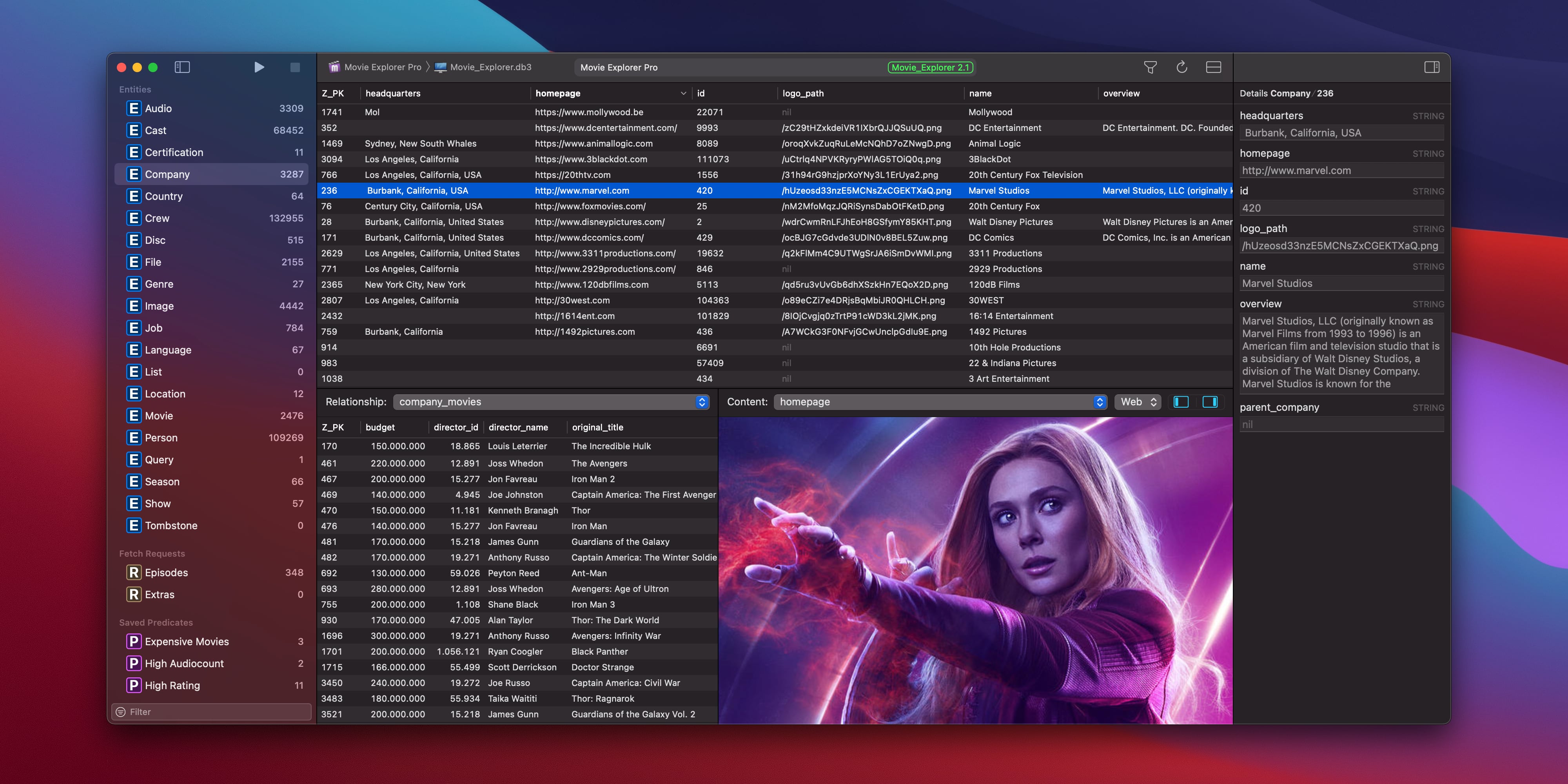
We will update other parts of the app, like the Welcome window and Preferences panel, to adopt Big Sur style changes. We're also busy with new Big Sur style app and document icons.
New features
This update contains the following new features:
- You can now open any SQLite database with Core Data Lab, including non Core Data files. These files will be opened as read-only without any sophisticated tooling, but it should be sufficient to inspect the content.
- The Entity properties panel now includes a Structure tab page, which shows the raw SQLite creation script of the selected entity. This tab page can also be opened with non Core Data SQLite databases.
- The Content viewer now supports displaying Gzipped data. When a binary field contains Gzipped data, the data will be automatically unzipped and the resulting text, image or HTML will be displayed.
Improvements and fixes
Version 1.6 contains the following enhancements:
- You can now sort and filter on transformable, binary, UUID and URI attributes.
- Before processing or showing saved predicates, the used attributes are checked against the related entity. If the predicate contains attributes that are (no longer) part of the targeted entity, a warning is being shown.
- Double-clicking the status panel in the toolbar will now zoom (in or out) the window. Should be nice if Xcode could do the same.
Downloads
Core Data Lab owners can download the update for free from the Mac App Store. If you are not a Core Data Lab user yet, you can try the app for free, 14 days long.
- Free 14-day trial: https://betamagic.nl/downloads/Core Data Lab Trial.
- Mac App Store link: https://apps.apple.com/us/app/core-data-lab/id1460684638.
« Back