News Explorer 1.10: Twitter Search feeds and more
Version 1.10 of News Explorer is a maintenance release with bug fixes, compatibility improvements, and support for new Twitter feed types. This blog article will focus on the new features.
New Twitter feed types
Version 1.10 adds support for the following Twitter feed types, in addition to the current support for Twitter account and hashtag feeds:
- Twitter Search feeds makes it easy to track for Tweets that contain the name of your company, product or anything else that you want to track. It works best with single word unique phrases. To add a Twitter Search feed, choose File > New Feed in the menu (macOS), or tap on the plus icon in the bottom toolbar and choose New Feed. Then enter your search phrase in the presented dialog, wait until the result dropdown shows Twitter Search Feed and then select a target folder to store the new feed in. In case you enter a search phrase with zero related Tweets, you will see a warning.
Tip: You can add filter operators to your search phrase to get a more compact feed. The standard search operators are listed here, but there are also some undocumented search operators. Two of these areexclude:retweetsto filter out retweets, andfilter:verifiedto get only tweets from verified Twitter accounts. For example"Apple TV+" exclude:retweets filter:verified
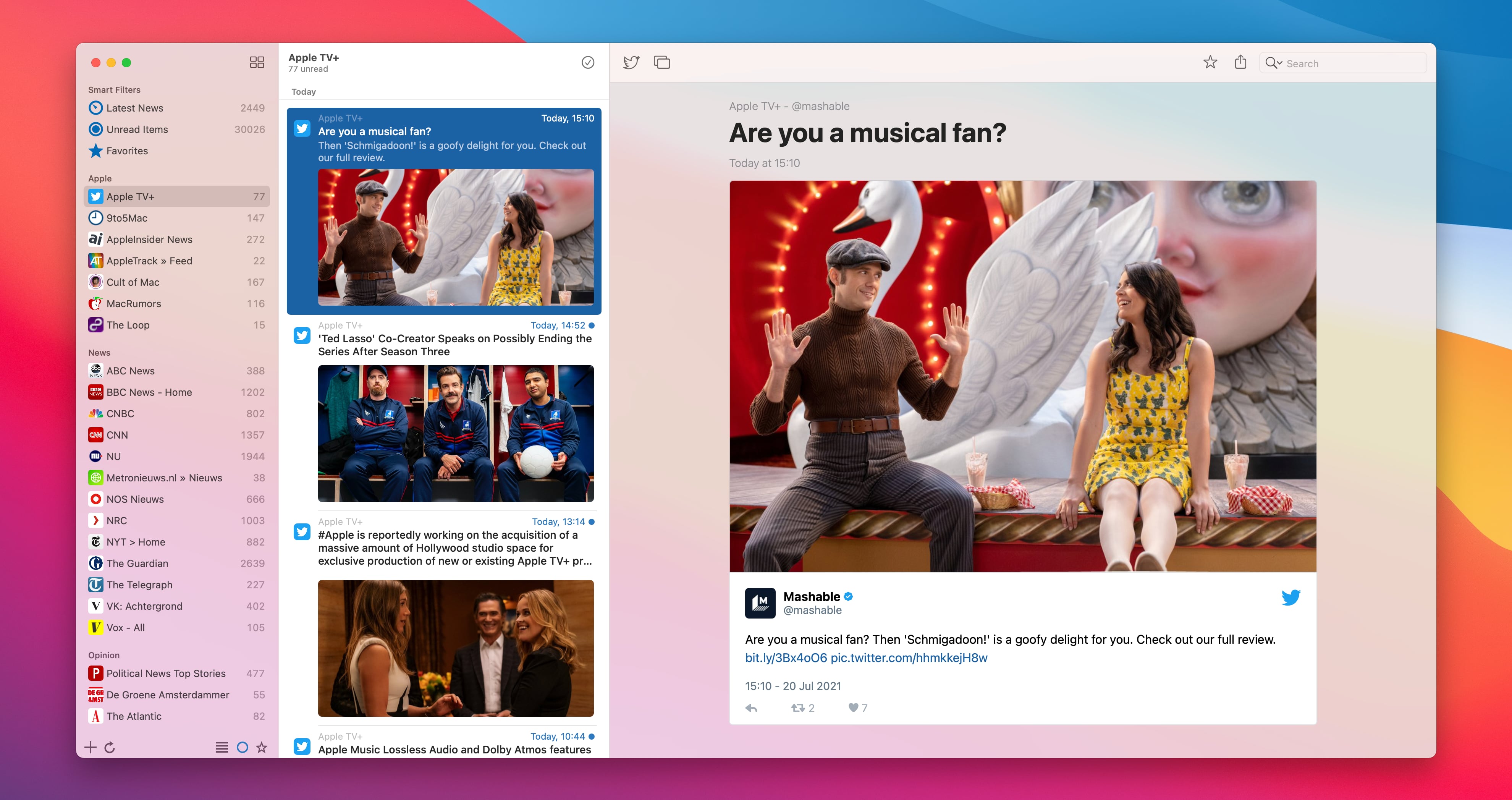
- Twitter List feeds shows the content of a Twitter List. To add one, open the New Feed dialog as described above, and enter the numeric List identifier in the text box. Wait until the expected Twitter List is being shown in the result dropdown, and complete the feed addition by selecting a folder. To get the identifier of a Twitter List, open it in a browser and copy the last numeric part of the URL displayed in the address bar.
- Twitter Home feed shows the same Tweets as the Home section of the Twitter website or app. This feed is coupled to the account that you have entered earlier, to use Twitter feeds in News Explorer. To add your Twitter Home feed, open the New Feed as explained above, enter your account name including the @ character, and wait until the results dropdown is being populated. Then select Twitter Home Feed from the said dropdown, and select a target folder to store the new feed. In case the said feed is not being displayed, then News Explorer uses an old Twitter access token without an account name. To fix this, open the Twitter section of the News Explorer Preferences, click or tap on the Remove Access Token button, and then click or tap on the Allow Access to Twitter button.
- Twitter Mentions feed shows all Tweets where your Twitter account is being mentioned. To add such feed, follow the same steps as adding a Twitter Home feed, but select Twitter Mentions Feed from the results dropdown.
The new Twitter feed types discussed above are supported on all platforms editions of News Explorer. To add new Twitter feeds, you need the macOS, iOS or iPadOS edition of News Explorer. The tvOS edition continues to support adding regular Twitter account feeds by using a search form.
macOS
The user interface of the macOS edition of News Explorer has been further optimised to adopt the design of Big Sur, when running macOS 12 or newer:
- The article list uses now a full height design, just like the sidebar.
- Rows in the article list use now an inset selection style. With this style, each row is inset from the edges of the table, and the row background and selection both adopt a rounded appearance. You can go back to the old classic list style by enabling setting Plain selection style. This new setting is located in the Viewing section of the News Explorer Preferences.
- The toolbar uses now a unified background style and is divided in three sections, aligned with the split view panels.
- The app uses a new distinct accent color, unless another color is selected as system wide accent color in the General section of the System Preferences
- Icons of the News Explorer Preferences tab pages have been replaced with SF Symbols icons.
iOS
The Advanced section of the News Explorer Preferences contains a new option to delete to Internet cache of the News Explorer app.
tvOS
News Explorer for tvOS supports now multiple users. This means that when you switch to another user in tvOS, the app will be automatically restarted with the data and iCloud account of the new user.