Core Data Lab 2.0
Version 2.0 of Core Data Lab completes the Big Sur annex Monterey style adoption started in the previous version, including updated app and document icons, and adds a lot of frequently asked enhancements. Core Data Lab 2.0 is a free update for all current Core Data Lab users.
File import
Importing data was the number one feature request for Core Data Lab. In version 2.0 you can now import JSON and CSV files on entity level. To start an import, select an entity in the sidebar and choose one of the import menu items in the Data menu or right-click context menu. Some attention points:
- The JSON import function supports import of all first level relationship data of the selected entity.
- To import CSV files, macOS 12 or newer is required because the CSV import function makes use of the brand new TabularData framework.
- Data formatting of the files must be identical to the export files of Core Data Lab. Technical specifications can be found in article Exporting data in the Core Data Lab Help.
- All attribute types can be imported, except NSAttributeType.transformableAttributeType.
File export
The existing export functions have been extended and improved, to make them compatible with the new import functions:
- It is now possible to include relationship data when exporting data to a JSON file. The export dialog includes a checkbox to toggle this on or off. The relationship data concerns all first level relationship data of the entity that is being exported.
- The CSV export features improved support for boolean, date and binary data.
- You can now select the separator character when exporting to a CSV file.
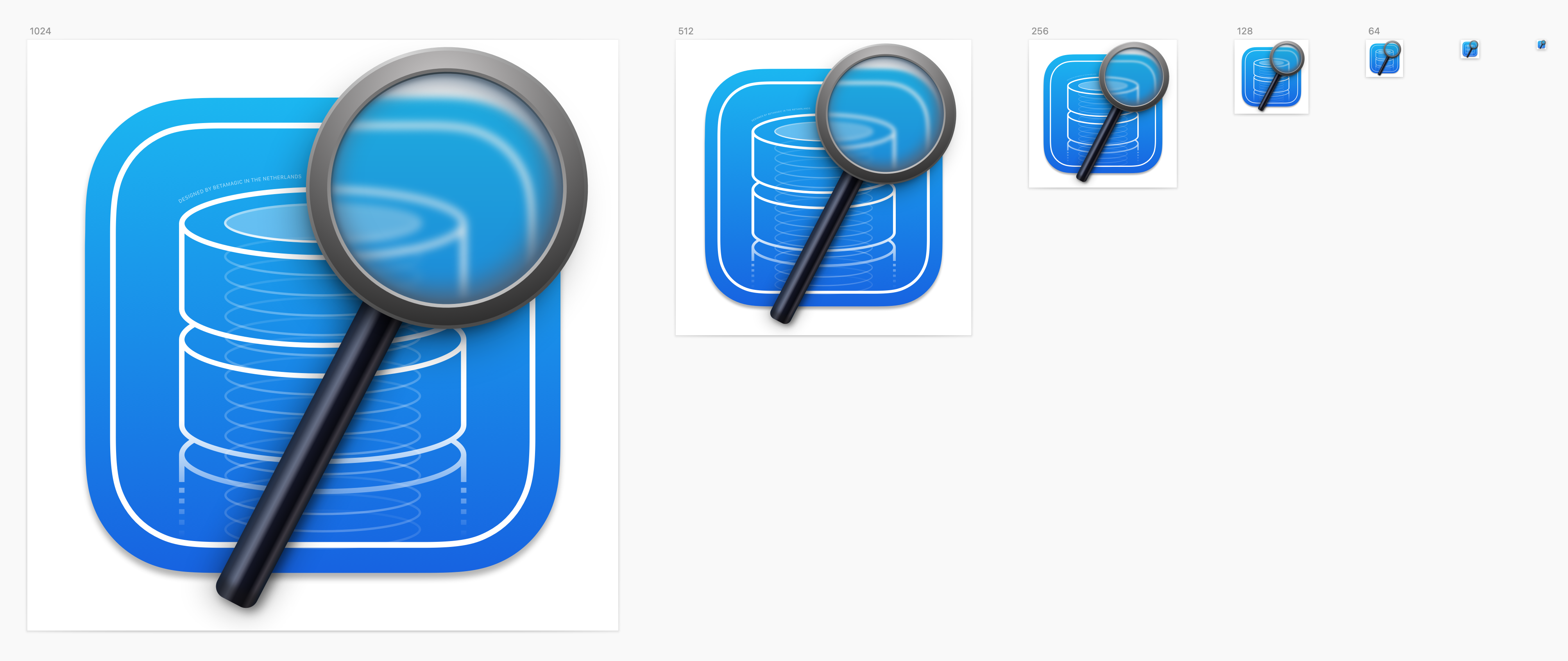
Batch functions
The following batch update functions have been added to Core Data Lab:
- Find & Replace: this function finds a given phrase in a selected attribute and replaces it with another phrase, in the scope of the current entity and data selection. This function only works with string typed attributes.
- Nullify: this function sets all values of a selected attribute to nil, within the current selected entity and data selection.
Create new database function
You can now generate a new database in Core Data Lab based on an existing Core Data model. To do this, select Project > Create New Database in the menu. The presented dialog let you select a path to the new database and let you select the Core Data model from a dropdown with all model versions that are available in the current Core Data Lab project. The said menu item is only enabled when the Core Data Lab project contains a reference to a Core Data app or model file.
Other changes
This update contains the following small changes and enhancements:
- When opening a Core Data database, a pre-check is done to make sure the required hidden external data folder is present, in case one (or more) of the attributes of one of the entities uses external binary data storage.
- The Relationship panel contains now a counter. The visibility of this can be changed in the View menu.
- Automatic reopening of the last project on startup can be prevented by pressing Shift while starting the app.
- When a delete action fails, for example because of set constraints, the data change is being rolled back.
- Float, Decimal, Double attribute types support now up to 6 fraction digits for editing and display.
- The Store Metadata information window now shows the full path of the database.
- Some shortcut keys have been changed to solve conflicts with existing common text editing shortcuts.
- Project setting Enable NSPersistentHistoryTracking is now compatible with the auto-repair database paths function.
Downloads
Core Data Lab owners can download the update for free from the Mac App Store. If you are not a Core Data Lab user yet, you can try the app for free, 14 days long.
- Free 14-day trial: https://betamagic.nl/downloads/Core Data Lab Trial.
- Mac App Store link: https://apps.apple.com/us/app/core-data-lab/id1460684638.
« Back