Movie Explorer Pro 2.4: Native Apple Silicon support
Movie Explorer Pro 2.4 introduces native support for Apple Silicon Macs, and improved support for modern media formats like 4K HDR video and spatial audio.
Native Apple Silicon support
Movie Explorer Pro 2.4 is a Universal macOS Binary that runs natively on both Apple Silicon Macs and Intel Macs. Of all our apps, Movie Explorer Pro was the hardest app to recompile as Universal macOS Binary because of the dependency on a few complex external libraries. Especially the OpenCV library that forms the foundation for barcode scanning was difficult to recompile. With the recompilation of the MediaInfo library we were able to add support for HDR metadata detection, which is a huge bonus for users with HDR displays or TV sets.
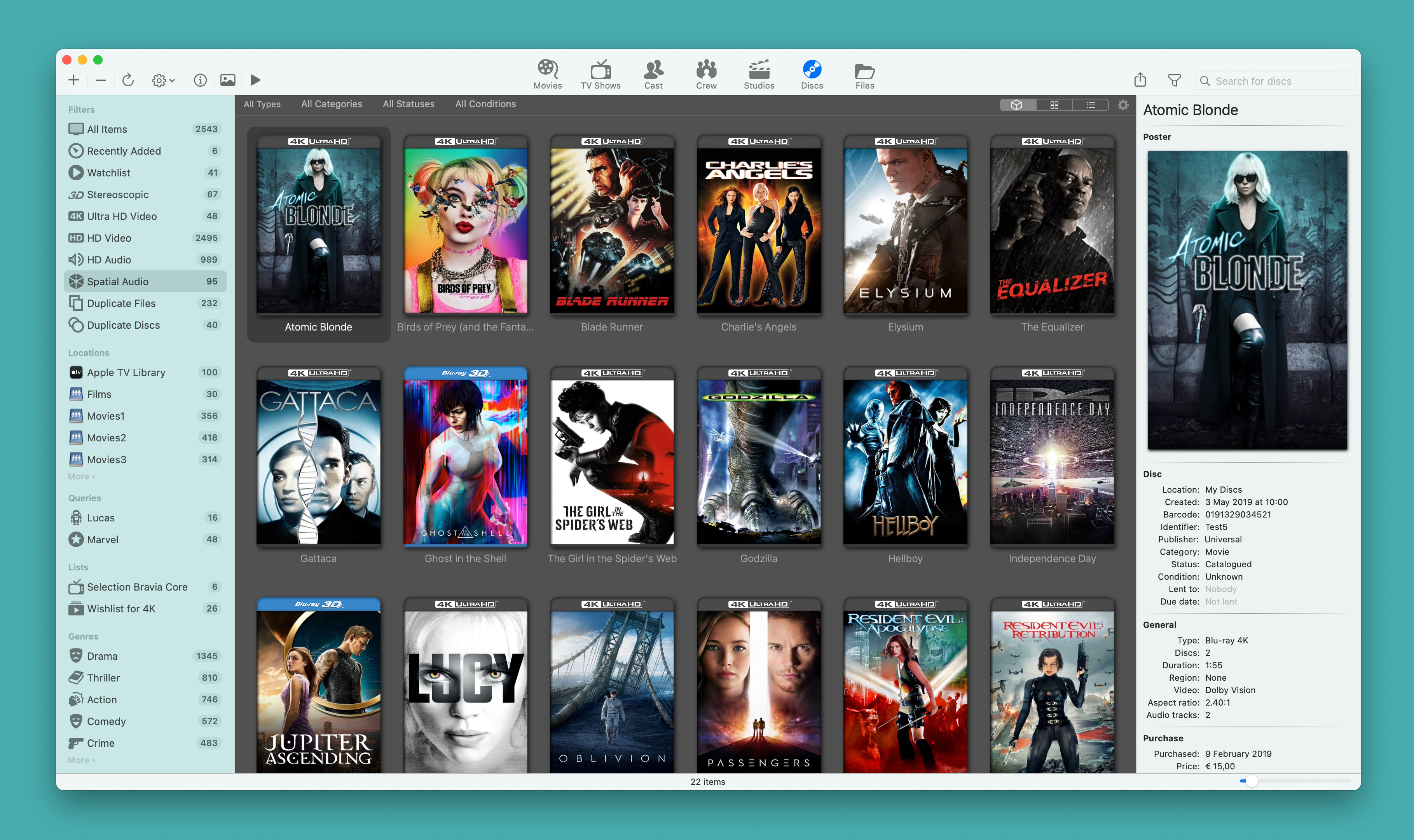
New features
The following new features have been added:
- Ultra HD Video sidebar filter, shows all movies and TV show episodes related to files or discs with 4K video resolution or more.
- Spatial Audio sidebar filter, shows all media related to files or discs with Dolby Atmos or DTS:X audio.
- New 4K, HDR10, HDR10+, Dolby Vision, Dolby Atmos and DTS:X badges in the Media Inspector, to easily identify modern high quality sources. The Media Inspector is part of the Movies and TV Shows view, and can be made visible via menu item View > Media Inspector. It shows technical metadata of files and discs in a handy compact view.
- Dolby Atmos metadata display in the Media Inspector has been extended to show the core audio track, Dolby Digital Plus or Dolby TrueHD.
- Detection and display of HDR video metadata of files in the Media Inspector and Files view. This includes HDR10, HDR10+, HLG and Dolby Vision.
- Support for editing the HDR type of Blu-ray 4K discs in the Disc editor. To open the Disc editor, double-click on a disc in the Discs view.
- Display of the HDR type of Blu-ray 4K discs in the Media Inspector and Discs view.
- Option to show the duration of movies as thumbnail subtitle, instead of the default rating stars, in the Movies and TV Shows views. This option can be set by changing setting Thumbnail subtitle in settings panel View > View Options.
- Context menu item Get Metadata Report for files displayed in the Media Inspector and Files view. When triggered, a report will be generated and opened, which shows the complete technical metadata extraction of the MediaInfo library for the selected file. This includes video codec details, all audio tracks, embedded subtitles, chapter titles, and more.
Changes
In the previous version, the minimum resolution for the HD Video sidebar filter could be set. Because of the introduction of the Ultra HD Video sidebar filter, the said setting has been replaced by a dropdown to include or exclude 720p videos.