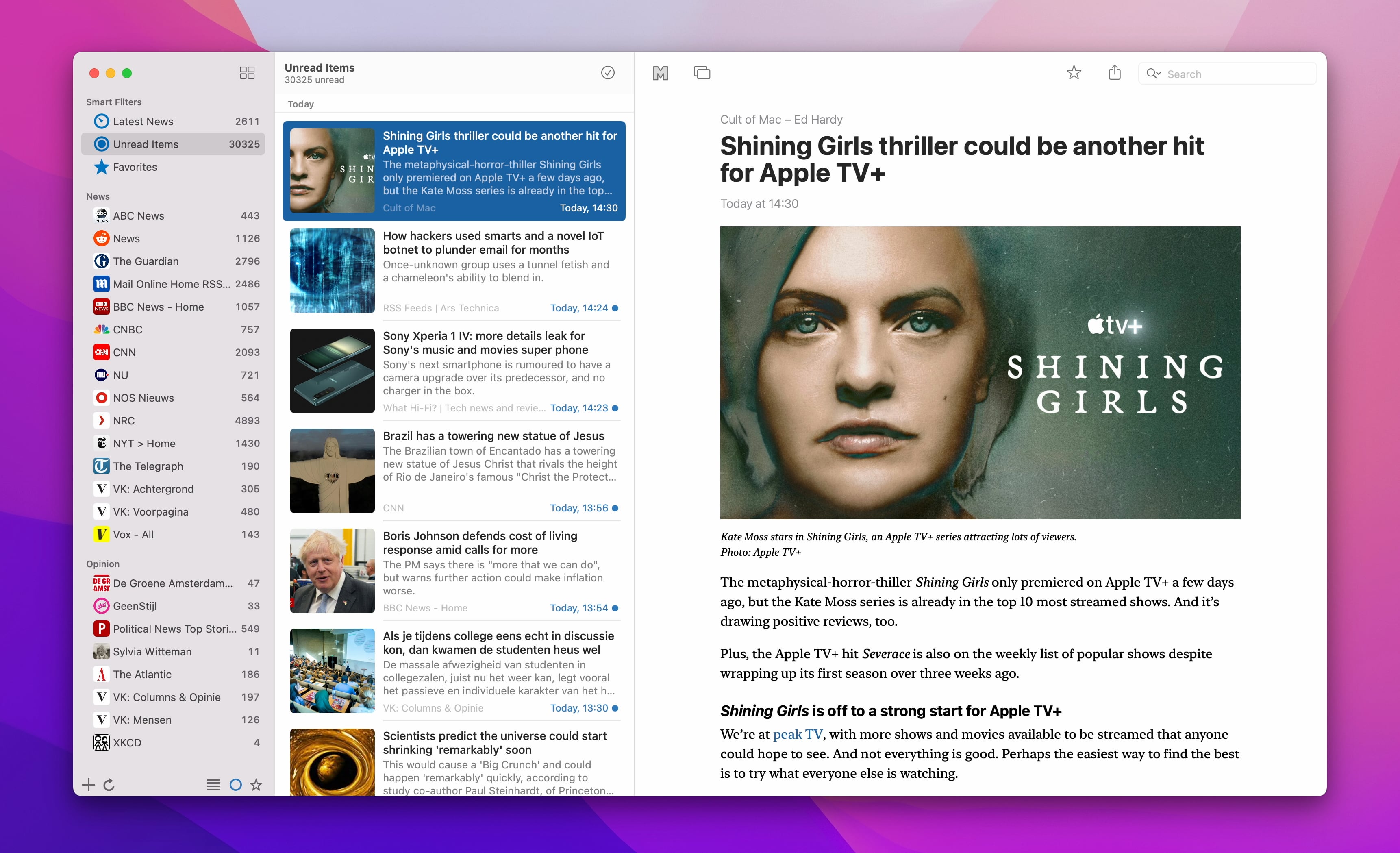News Explorer 1.11: Faster initial sync and more
Version 1.11 of News Explorer introduces important sync performance improvements and a few other new features.
Sync performance improvements
Syncing with iCloud can sometimes be very slow, especially when you sync for the first time on a new device while you have a lot of News Explorer data stored in iCloud. Slow syncing is extra problematic on iOS and iPad devices, because when you switch to another app while syncing, the sync procedure stops because of the completely outdated background processing limitations implemented by Apple.
We implemented the following two new features to improve syncing speed:
- Data snapshots dramatically speeds up synchronisation with iCloud when syncing on a new device or on a device that hasn’t be used for some time.
Snapshots are automatically saved to iCloud on a daily basis, as part of the standard sync procedure. A data snapshot stored in iCloud can be used by all devices with News Explorer 1.11 or newer. The new data snapshot feature includes the following extras:
- The Storage tab of the Preferences contains a new Data Snapshots section with status info and new settings. With these new settings you can determine if the app should generate and store data snapshots, and you can define if and when data snapshots.
- Tapping or clicking on the Info icon in the Data Snapshots preferences section will open a new page with even more details, and options to delete or manually generate a new data snapshot.
- The Resync All function has been updated to make use of Data snapshots when one is available and the usage is allowed according the new Data snapshot settings.
- Responsive initial syncing is a special new way of data downloading that is being used when syncing for the first time with iCloud, and when there is no data snapshot available. This initial syncing operation is focused on downloading and presenting the current data stored in iCloud as fast as possible, while keeping the app responsive and fully useable.
The video above shows an initial sync session with iCloud using a data snapshot, after a fresh install from the Mac App Store. The resulting database is 220 MB large and contains more than 120 feeds and 40000 articles.
Feed slideshow
You can now start a slideshow of all images of all articles in a feed. To do this, long press on the feed in the feeds list when using iOS, or right-click on a feed in the sidebar when using macOS, and select Slideshow from the context menu. The scope of this function is identical to the current global filter, which you set at the bottom of the feeds list or sidebar. In the Viewing section of the News Explorer Preferences, there is a new setting Feed slideshow maximum. With this you can limit the maximum number of images in the slideshow, which may speed up the extraction process.
Reddit parser
Reddit feeds are now parsed by a dedicated Reddit parser which will result in cleaner looking articles, without weird layout artefacts. In addition to this, adding Reddit feeds has been streamlined. For example, simply enter r/news in the Add feed dialog to add the ‘news’ subreddit feed.
Statusbar icon
When using the macOS edition of News Explorer, you now can show the app icon, and optionally an unread counter, in the status section of the menu bar. When closing the last window, the app icon in the dock will be closed and you can reactivate the app from the app icon in the menu bar.
Other improvements
News Explorer 1.11 contains the following enhancements, in addition to the features described above:
- Automatic iCloud deletion detection is a mechanism that detects the deletion of News Explorer data in the iCloud storage settings. After detecting, a dialog is presented with a choice to resync the local database with iCloud, including reinitialising News Explorer in iCloud, or to disable iCloud syncing in order to prevent deletion of the local stored data.
- Alternative app icons are now available in the iOS and iPadOS editions, and are added to the already available alternative icons in the macOS edition. These new icons are candidate icons for the upcoming News Explorer 2.0 release.
- Favorites are now being stored forever. The setting to limit the storage period for articles marked as favorite has been removed, and all logic to delete these articles from the local database and from iCloud has also been removed from the app.
- Improved support for navigation in and between articles by using the spacebar.
- Added support for opening articles in landscape modus when using an iPhone 13 Pro Max.
The following improvements are specific for iPadOS:
- Improved handling of external keyboards when using the iPadOS edition, especially when entering text in login or search text boxes.
- The maximum width that can be set for the feeds list and article list is now equal to the width of the iPad in portrait orientation, minus a small margin. Take note that if you have enabled setting ‘Show list view in portrait orientation’, that the maximum list width is being limited by iPadOS.