Core Data Lab 2.1: One-to-many @count filters
Version 2.1 of Core Data Lab contains a few important Predicate editor improvements, a Preferences panel rearrangement, and some other small enhancements.
Predicate editor
The Predicate editor has received the following improvements:
- One-to-many relationships can now be filtered using predefined @count filters. The probably most important filters are these:
- @count = 0 returns all objects of the current entity that have no related objects for the selected relationship.
- @count > 0 returns all objects that have one or more related objects for the selected relationship.
- UUID type attributes can now be filtered with
isandis notcomparison operators, in additions to the existingis nilandis not niloperators. - URI type attributes can now be filtered with all standard string operators.
- A result counter is now being shown at the right upper side of the Predicate editor. You can hide it via the View main menu.
- Sorting of attributes in the dropdown lists has been fixed for all entity types, including sub entities.
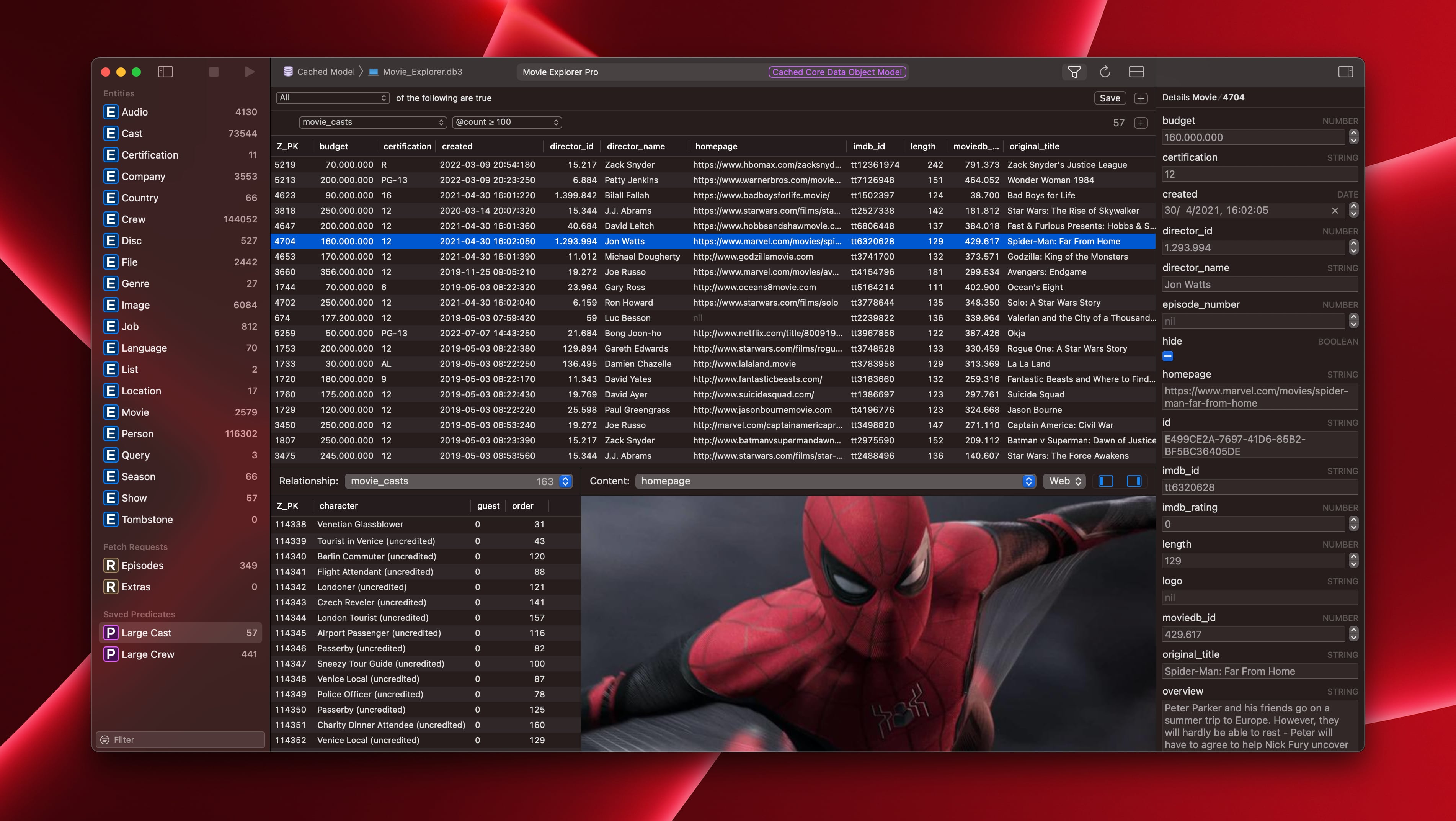
Preferences panel
The File extensions setting, together with the Data access mode and App selection settings, has been moved to a new tab page Files. In the previous version, the File extensions setting was part of the Search tab, which made it difficult to find for a lot of users.
Other improvements
This update contains the following additional enhancements:
- When opening a project with a selected row in an entity or saved predicate, the table is being scrolled if necessary to make the selected row visible.
- Improved app icon extraction of iOS and iPadOS apps running on macOS, when used as Core Data model container.
Downloads
Core Data Lab owners can download the update for free from the Mac App Store. If you are not a Core Data Lab user yet, you can try the app for free, 14 days long.
- Free 14-day trial: https://betamagic.nl/downloads/Core Data Lab Trial.
- Mac App Store link: https://apps.apple.com/us/app/core-data-lab/id1460684638.
« Back