Movie Explorer Pro 2.5: Grouping and Collections
Movie Explorer Pro 2.5 introduces a rewritten grid control in the Movies and TV Shows view, support for grouping in the Movies view and support for combining movies in Collections. Plus some other useful improvements.
New grid implementation
For years, the thumbnail grid in the Movies and TV Shows view was based on the IKImageBrowserView control. Also for years, Xcode (the app used to develop Movie Explorer) warned that this control was ‘deprecated’ and needed to be replaced.
Deprecation of controls and frameworks seems to be invented by Apple, as in a lot of cases you get the impression that ‘the original developers of this control or framework are gone’ and instead of maintaining the control or framework, Apple simply replace it with something completely new, including the inevitable teething problems. With each new macOS release, it became harder to keep the old grid control working. However, only the last few years the suggested replacement control NSCollectionView became a valid option, thanks to improved support for animated data changes, customisation options and group header support.
The whole grid control reimplementation was quite complex because the controls are completely different regarding loading of data and images, and handling user interaction. Please contact us if you still encounter any unexpected problem with the new grids.
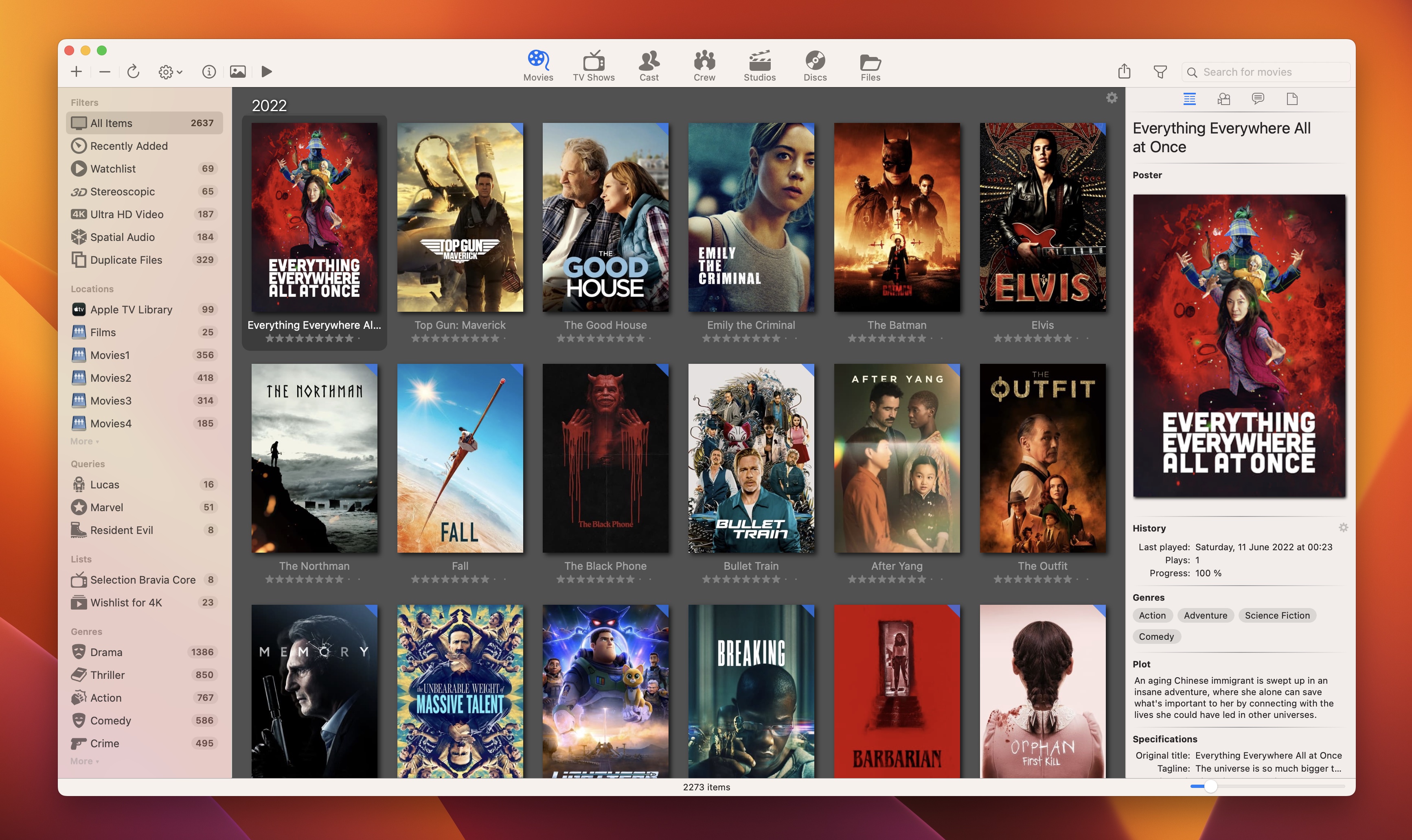
Grouping
The Movies view can now be grouped on Certification, Collection (more details below), Director, Rating, Budget, Revenue, Index Year, Release Year and Watched Year.
- To set or change the grouping, choose
View>View Optionsin the menu and select a grouping field in the ‘Group by’ dropdown. - You can change the sorting direction of the grouping by toggling between Ascending and Descending in the ‘Group by’ dropdown.
- To disable grouping, select ‘None’ in the ‘Group by’ dropdown.
- The sorting within each group can also be adjusted via the ‘Sort by’ dropdown.
- Depending on the grouping field and selected group sorting, you may see a group with movies that don not fit in any group. You can hide this group by enabling setting ‘Hide empty groups’.
- Press Page Down to navigate very quickly from one group to the next.
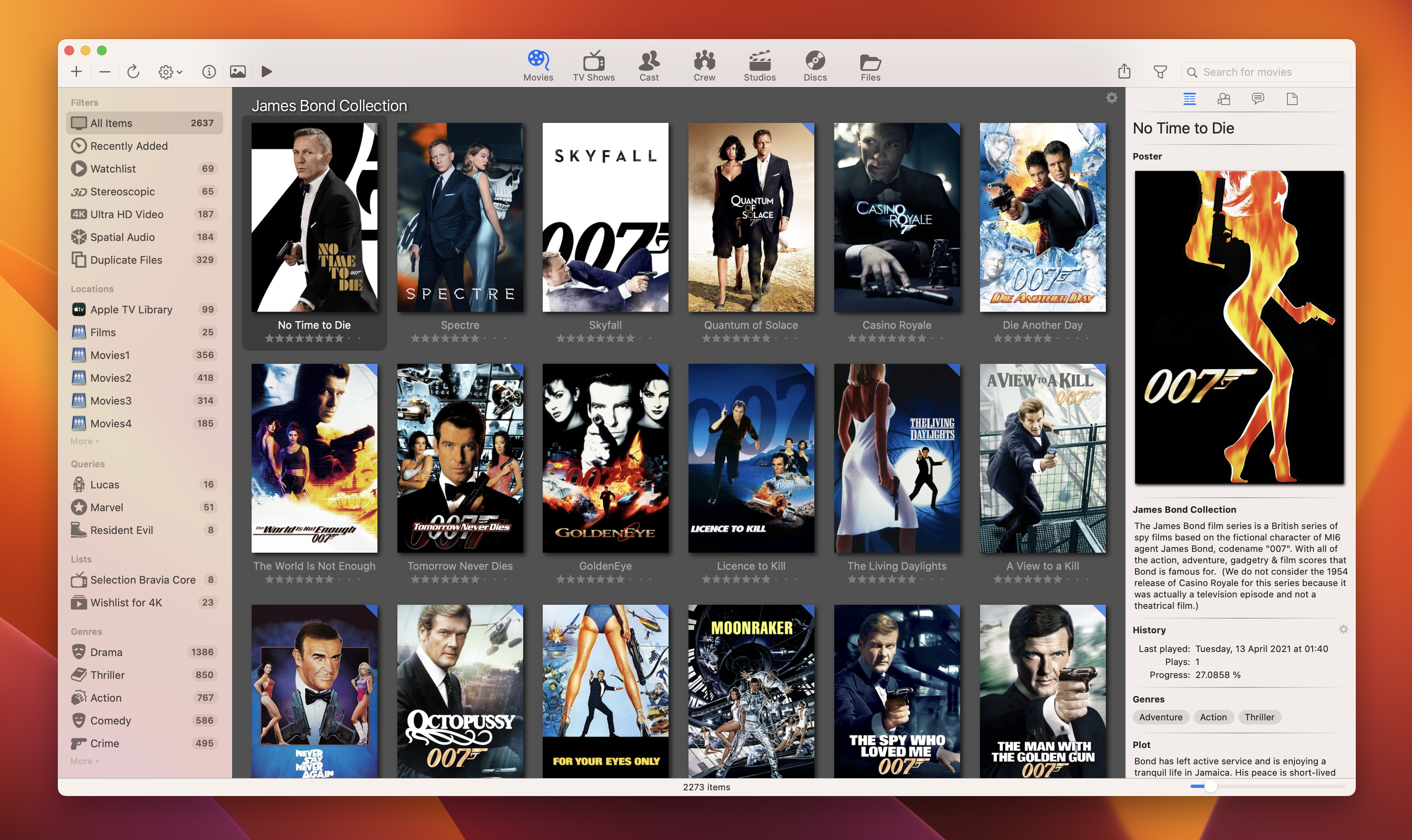
Collections
Movies that share the same main characters or continues the story of an earlier movie, and are therefore ‘true movie sequels’, can be combined to collections on which can be grouped and sorted.
- Collections are generated while indexing movies, or by using the new
File>Update Collectionsfeature. - The Update collection data dialog will let you choose to add missing collections, or start completely from scratch.
- The dialog contains an option to skip collections with only one match with the catalog content.
- Furthermore there is an option to remove ‘the’ prefixes from collection titles.
- Collection are based on the data provided by TMDb, and therefore based on the rules of the so called Collection Bible.
- When you select a movie in the Movies view that is associated with a collection, the Inspector panel on the right side will show the poster and a description of the collection on top of the other movie data.
- The collection poster can be adjusted via menu item
Item>Select Collection Poster.
Other changes
In addition to the new features discussed above, version 2.5 contains the following changes:
- Revenue is a new field presented in the Inspector panel, and can be used as sorting, grouping and query field. The field will be empty for existing movies in the catalog database, but can be updated using
File>Update Localized DataorItem>Update Metadatain the menu. - Auto maximum size in a new setting in the View Options dialog. When enabled, the thumbnail size in Movies and TV Shows view is automatically being optimised to be as large as possible and to use as less as possible margin space, within the boundaries of the set thumbnail size.
- Watched status and Watchlist filters can now also be changed via the View menu. The new filter menu items do have shortcut keys, so now you can change filters without touching the mouse. The existing filter dropdown has been re-implemented with standard menu controls.
- Multi-select and multi-delete is now supported in the Files view.
- Trashing files in the Files view has been improved, with better protection against accidentally playing files when confirming file deletions, and selection of the next file in the list after deletion of a file.
- Inspector titles are now selectable and copyable in all views.
- Minimum OS requirement for version 2.5 is now macOS 10.15.1 or newer.
Downloads
Movie Explorer Pro owners can download the update for free from the Mac App Store. In case you are not yet a Movie Explorer Pro user, you can try the app for 14 days by downloading the free standard edition of Movie Explorer and using the 14-Day Trial option. The trial will start immediately and will end automatically after 14 days.
- Movie Explorer standard edition: https://apps.apple.com/nl/app/movie-explorer/id802224528.
- Movie Explorer Pro: https://apps.apple.com/nl/app/movie-explorer-pro/id1096514088.