Movie Explorer 1.7.4: macOS High Sierra fixes and more
The compatibility of the previous version of Movie Explorer with macOS 10.13 was not really problematic, with the big exception of the TV Shows In-App purchase window. This was rather strangely rendered with thin grey lines around all text fragments. So we had to update Movie Explorer as soon as possible, even though it doesn't really contain enough novelties for a real full-fledged new version. And during testing, we even discovered a few other scary incompatibilities, which we also addressed.
So what did we put in this new version?
- As said, several compatibility fixes for macOS 10.13 High Sierra.
- The MediaInfo library, that's being used to retrieve technical file metadata, has been updated in order to detect Dolby Atmos® and DTS:X® audio streams. We have made a custom version of this library, because the original unmodified library resulted in extremely slow scanning times.
- The Files panel in the sidebar of the Movies and TV Shows views do now show the runtime of the files. Which will be more reliable than the runtime showed in the Movies panel, which is based on data of TMDb.
- The 'Encoded by' field in the Files view does now show the app that was being used to produce the file. Unless the person's name of the encoder is available, which is often not the case.
- Hitting the Spacebar will now open the Info window. This is an addition to the existing ways of opening this window.
- By default, the Gallery now displays images maximized within the window.
- And a lot of other invisible improvements plus a few visible tweaks, like the animated TV Show sidebar.
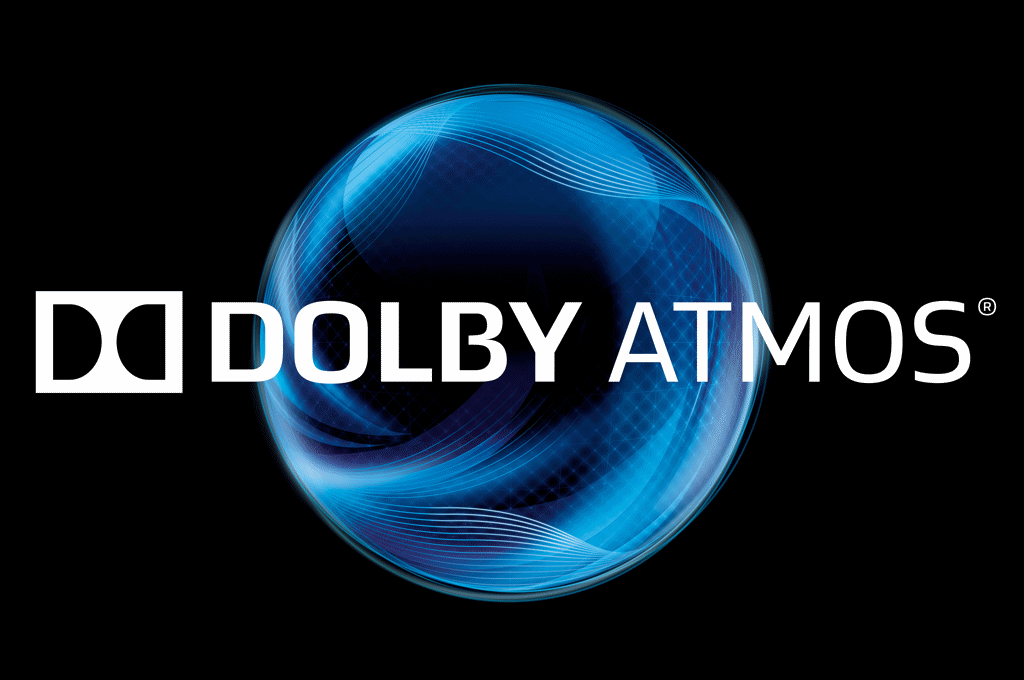
Movie Explorer 1.7.4 is compatible with OS X 10.11 or later. The previous version of Movie Explorer remains downloadable on the Mac App Store for users with older OS X versions. If you encounter any problems with this release then please contact us.