News Explorer 1.9.10: Database backup and restore & more
Version 1.9.10 of News Explorer is an all-platform update with several important improvements in the macOS and iOS editions, and restored support for syncing more than 1000 feeds via iCloud on all platforms.
macOS
The macOS edition of News Explorer contains the following new features and improvements:
- Database backup and restore: you can now backup and restore the database of News Explorer within the app. Restoring the database includes restoring the data in iCloud. We have made a special Backup help page. Please read it before you start using this new feature.
- Automatic Reader view: this feature was already implemented in the iOS edition, and this is how it was described in the release notes of News Explorer 1.9.8 for iOS:
News Explorer now supports Automatic Reader view: when enabled, News Explorer automatically chooses the correct processing for each article, in order to show the full article. This feature is based on the following two new settings:- Default primary view is a new setting in the Reading section of the News Explorer Preferences. With this you can configure a default setting for the primary view of all your feeds. You can for example open all your feeds using Mercury Reader. This default setting can be overruled on feed level.
- Skip feeds with full articles is a new sub-setting which is available when setting Default primary view is set to Mercury Reader or Arc90 Readability. When enabled, articles of feeds with full articles are not processed by the chosen reader view engine. For example, Cult of Mac articles will be processed to retrieve the full article text, while MacRumors articles will be left alone because they are already complete.
- A New folder button has been added to the Add new feed and Search new feeds dialogs. This makes it possible to assign new feeds directly to a new folder, without leaving the dialog or performing extra actions.
- Twitter interactions have been restored: Twitter changed several things at their side, which resulted in a Browser not supported warning when using the Reply, Retweet or Like functions of a Tweet. This has been re-implemented and fixed.
- Experimental Mark as read while scrolling feature has been implemented. This can be enabled in the Viewing section of the News Explorer Preferences. This feature is still a bit work in progress: when using thumbnails in the article list, some articles may remain unread while scrolling, especially when you scroll fast. We will try to improve that in future updates.
- iTunes podcast links are now automatically processed in the Add new Feed dialog, to extract the podcast feed link and title. This feature was already available in the previous iOS version.
- Punctuation of articles with left-to-right language has been improved.
- Assistant and Rubik fonts have been added to the list of selectable fonts for the article viewer.
- Preferences sections have been reorganized, they are now similar to iOS. The Global section has been renamed to Storage, the settings in the Security section have been moved to Advanced, and all settings related to synchronization are now part of a new Syncing section.
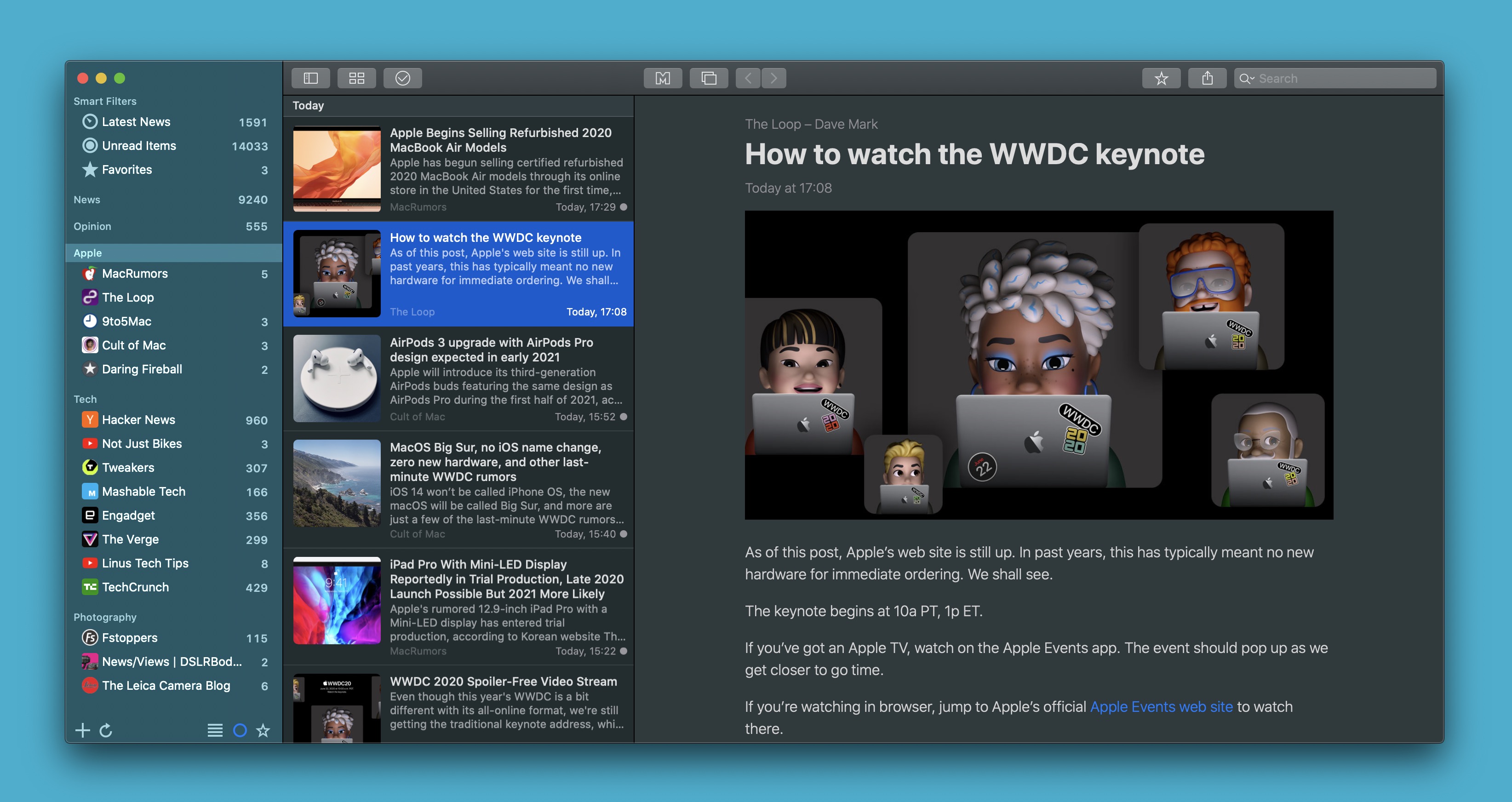
iOS, iPadOS
The iOS and iPadOS editions of News Explorer contains the following improvements:
- Improved external keyboard support: all main views are extended with new shortcut keys, and the implementation of the already existing shortcut keys has been improved to make sure that they keep working as intended in all kinds of scenarios. To see an overview of the shortcut keys in a particular view, long press the ⌘ Command button on your external keyboard. Shortcut keys differ from view to view, and may even change a bit based on the current article type.
- Auto full screen: navigating with arrow keys has been extended with auto full screen on iPadOS:
- If you are in the subscription list, press → to navigate to the article list of the selected feed.
- If you are in the article list, press ↓ and ↑ to navigate through the items in the list.
- Press → to open a selected article in full screen modus.
- In full-screen modus, press ↓ and ↑ to scroll the article down or up.
- Still in full-screen modus, press ← to go back to the article list view.
- Or press → again to open the article in Safari view controller or external browser (see below).
- Improved mouse and trackpad support: Timeline items and other interaction items have been made hoverable. All buttons in the app received already this treatment in the previous version.
- External browsers support: you can now open articles and links in a third party browser like Brave or Chrome, by changing setting Open links with in the Behaviors section of the News Explorer Preferences.
- Assistant and Rubik fonts have been added to the list of selectable fonts for the article viewer.
tvOS
The tvOS edition of News Explorer contains the following fix:
- Restored keyboard support: using arrow key navigation stopped working properly after updating to tvOS 13.4. This has been fixed.
- Twitter settings have been moved from the Settings app to the Setting tab.
All platforms
The following improvements and changes are applicable to all platforms:
- Restored support for syncing 1000+ feeds: after we introduced News Explorer in 2016, Apple implemented a technical limitation in iCloud, without any warning or documentation. As a consequence, News Explorer was no longer able to upload any new feed when there were already 1000 feeds in iCloud. We have implemented the necessary changes in the iCloud sync implementation of News Explorer, to bypass this limitation. These changes are only partly backwards compatible, so take care of the following points:
- All your current feeds will still sync with older versions of News Explorer.
- Newly added feeds will be visible on older versions of News Explorer, but without any articles.
- If one of your devices with News Explorer is not able to run version 1.9.10, then add new feeds on the old device.
- If you use around 1000 feeds or more, and you plan to add more feeds, or you’re experiencing synchronization problems, then consider to backup your current database and restore it with the new Restore Backup feature. This will store all feeds in iCloud according to the updated iCloud implementation of News Explorer. More info can be found in the Backup help page.
- Twitter settings synchronization: the Twitter feed options, located in the Preferences, are now synced across all platforms. This prevents syncing of unwanted Tweets if you haven't set the correct Twitter options on all your devices.