Movie Explorer Pro 2.7: File and Disc editions
Movie Explorer Pro 2.7 introduces editions for files and discs, like ‘Director’s Cut’ and ’Special Edition’, functions to import discs from other movie catalog apps, support for filename tags and identifiers, and a few other useful improvements.
File and disc editions
Special editions of discs or files like ‘Director’s Cut’, ‘Ultimate Edition’ or ’Final Cut’, can now be labeled with an edition tag. These editions are presented in a new ‘Editions’ section in the All Info and Production Inspector panels of the Movies view.
The support for editions includes the following additional features:
- Edition label in the Discs and Files tiles in the Media Inspector of the Movies view, when applicable.
- Option to show edition as subtitle in Discs view.
- Optional ‘Edition’ column in the Discs view when used in list modus.
- Optional ‘Edition’ column in the Files view.
- An edition field in the Files view Inspector.
- A new field ‘Edition’ in the Discs details dialog, when the disc concerns a movie or collection.
- A new context menu item ‘Edit Edition’ on a selected file in the Media Inspector, or one or more selected files in the Files view, makes it possible to edit the edition of the selected file or files in a dedicated dialog.
- When indexing files, a short list of commonly used phrases are automatically detected as edition:
- Black & White
- Cinematic Cut
- Director’s Cut
- Extended Cut
- Final Cut
- Full Screen
- IMAX
- Special Edition
- Theatrical Cut
- TV Edition
- Ultimate Edition
- Uncut
- Unrated Cut
- Wide Screen
- Custom edition phrases in file names are also supported when formatted as
{edition-Final Cut}at the end of the filename, like ‘Aliens 1986 {edition-Final Cut}.mp4’. - When scanning or importing discs, editions are assigned to discs when the source data contains this info.
After updating to version 2.7, Movie Explorer Pro will try to enrich existing file and disc data with edition labels. This also happens after restoring a Movie Explorer Pro database backup.
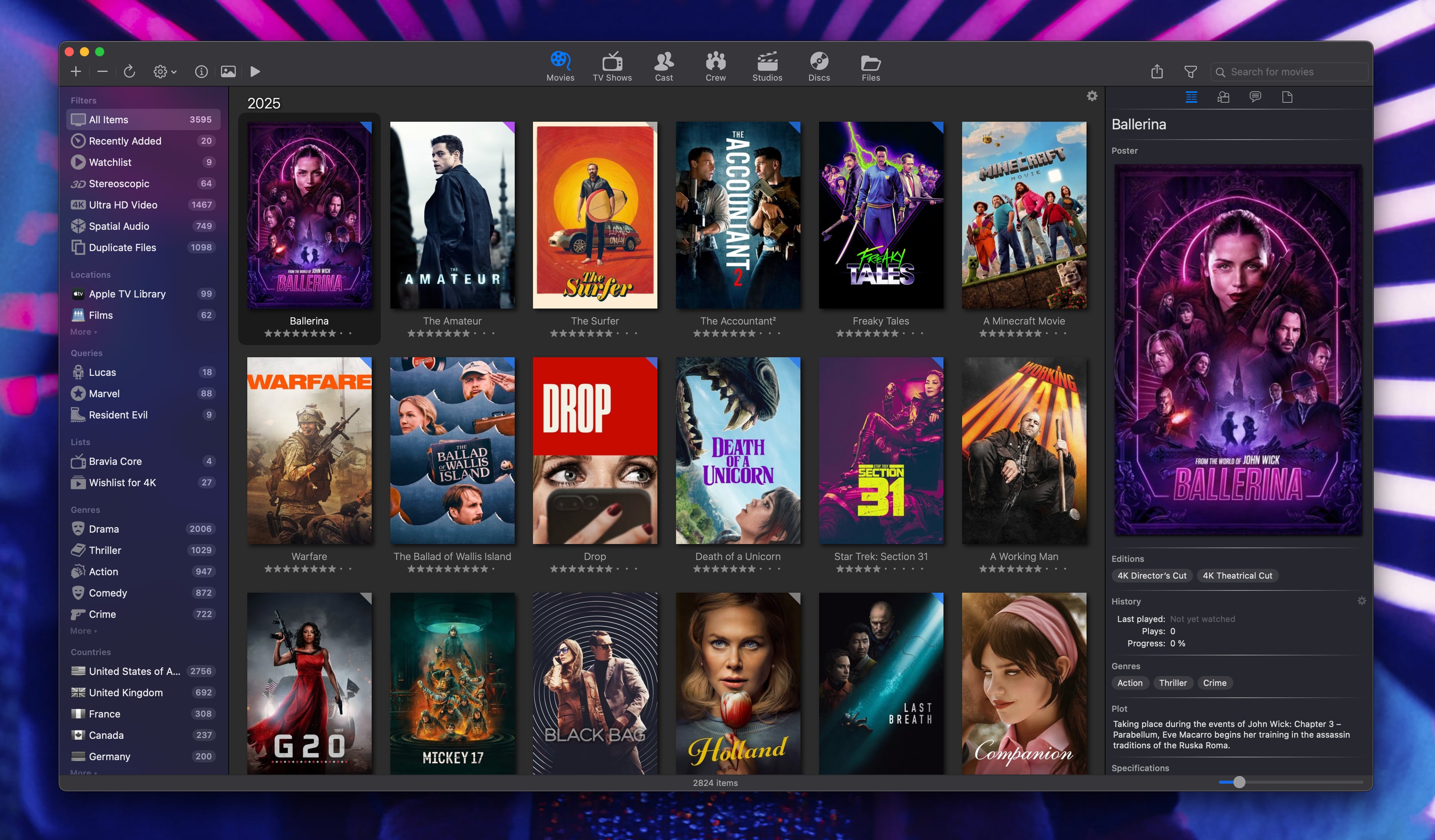
Import functions
In addition to the existing Apple TV Library import function, you can now import disc catalogues from the following apps:
- CLZ Movies
- Coollector
- My Movies
Import is limited to discs, as it does not make much sense to import files from an external catalog app because it is far more efficient to index files directly in Movie Explorer Pro.
There is a dedicated help page with detailed instruction how to export data from the said apps, and how to import the resulting export files into Movie Explorer Pro.
Import validators
Imported data that misses essential metadata to complete the import, can be corrected and adjusted in a special dialog. There are two dialogs to validate imported data:
- Dialog Validate Imported Discs can be used to add and correct missing data after using one of the new import functions for catalogs from other apps, as discussed above. It is very similar to the existing ’Validate Scanned Discs’ dialog. The dialog can be opened via menu item
File>Validate>Imported Discs. - Dialog Validate Imported Media is automatically opened after importing the local Apple TV Library, when incomplete TV show data is being detected. With this special dialog, TV shows can be selected, and seasons and episodes can be set for each imported media item. The dialog uses an algorithm to detect season and episodes within the imported media items titles. With this it is often sufficient to only select a TV show, most other matches are done automatically. The dialog can be opened via menu item
File>Validate>Imported Media.
Filename identifiers
Filename identifiers are short tags added to the name of a file that directly provide metadata information to Movie Explorer Pro. This method streamlines the indexing process of movies by giving Movie Explorer Pro explicit references. This is especially useful to properly index movies that share a similar title as a more popular movie released in the same year. If an identifier could not be looked up using a filename identifier, Movie Explorer falls back to the normal indexing process using title and year.
The following identifier formats are supported:
- TMDb identifier with format
{tmdb-12345}, like ‘Inception 2010 {tmdb-27205}.mkv’. - IMDb identifier with format
{imdb-tt12345}, like ‘Inception 2010 {imdb-tt1375666}.mkv’.
Discs view improvements
The Discs view has a new option in the Discs view settings dialog to show a subtitle under the movie title that is displayed under each thumbnail. You can choose to set the subtitle to one of the following fields:
- Barcode
- Condition
- Edition
- Identifier
- Index Date
- Lent To
- Publisher
- Purchased
- Price
- Region
- Supplier
- Status
- Type
- Year
The Discs view can also be used in list modus, with the following improvements:
- New optional column ‘Edition’. The column can be added via the right-click context menu on a column header.
- Sorting can now be chanced by simply clicking on the column header.
- You can now freely adjust the order of the columns. Only the position of the first column is static.
The Discs view inspector shows the following additional data when available:
- Edition
- Features
The Disc detail view has be extended with the following:
- New field ‘Edition’ for Movie and Collection discs.
- New tab ‘Extras’ which contains two sections:
- Section ‘Features’ let you add or remove feature tags, like ‘Bloopers’, ‘Making Of’ and ‘Director Comments’.
- Section ‘Overview’ is a free multiline text field to describe anything applicable related to extras.
Other improvements
Some smaller improvements and changes:
- The following fields have been added to the Query editor:
- Movie
- Clean Title
- Disc
- Edition
- Extras
- Features
- Season Start
- Season End
- File
- Edition
- Movie Clean Title
- Video Language
- Video Multi View Count
- The Metadata editor for Apple TV Library media items has been extended with a 3D option checkbox. Since the introduction of Apple Vision Pro, a small collection of Apple TV Library can be played in immersive 3D modus when you own this expensive experimental device.
- The data displayed in the Cast and Crew sections in the Movies view inspector can be copied to the clipboard in CSV format, or can be exported as CSV file, by clicking on the small action icon on top of the said sections.
Downloads
Movie Explorer Pro owners can download the update for free from the Mac App Store. In case you are not yet a Movie Explorer Pro user, you can try the app for 14 days by downloading the free standard edition of Movie Explorer. The 14-Day Trial option is available via the Help menu. The trial will start immediately and will end automatically after 14 days.
- Movie Explorer standard edition: https://apps.apple.com/nl/app/movie-explorer/id802224528.
- Movie Explorer Pro: https://apps.apple.com/nl/app/movie-explorer-pro/id1096514088.