
Movie Explorer Pro indexes you TV show files and shows them in a dedicated TV Shows view, which shows all your TV show files grouped and sorted by show, season and episode.

Catalog your Blu-rays, 3D Blu-rays, 4K Ultra HD discs and even your old DVD’s and HD DVD’s, by simply scanning their barcodes, using the internal FaceTime camera, or by using an external scanner.

Movie Explorer Pro contains a large collection of powerful catalog management tools, like Queries, Lists, Watch history, PDF, HTML and CSV export, Trakt.tv sync, and much more.
The special TV Show view shows all your TV Show files as fully resizable thumbnails, all grouped and sorted by show, season and episode. The TV Shows Sidebar let you easily navigate through all your shows and seasons. Like all other views in Movie Explorer, the TV Show view is fully searchable.
You can easily start playing an episode by double-clicking or hitting the Enter key. By using the context menu you can select the app for playing the selected episode, you can open the Info or Gallery view and you have access to the related information in IMDb and TMDb.
ReplayAdd your Blu-rays, 3D Blu-rays, 4k Ultra HD discs and your old DVD’s and HD DVD's fast and easy by simply scanning their barcodes.
Movie Explorer Pro features a built-in barcode scanner that utilizes the built-in FaceTime camera, or you can use an external USB barcode scanner. Movie Explorer Pro uses a large internal database cache for matching popular Blu-ray and 4k Ultra HD discs, and uses several online sources to match other discs.
You can choose to scan discs one by one, as shown in the short demo video, or in batch modus, for maximum efficiency.
With Queries, you can make your own smart sidebar filters, using a large set of selection criteria. The Query editor makes it easy to select and combine multiple criteria and conditions.
While working with the Query editor, you can easily check the filter result by hitting the Enter key on the keyboard.
Saved Queries are added to the sidebar for fast access, and you can even assign custom icons to make them easier recognizable. If necessary, you can always edit a Query to tune the criteria and conditions. Queries can be exported to PDF, HTML and CSV files.
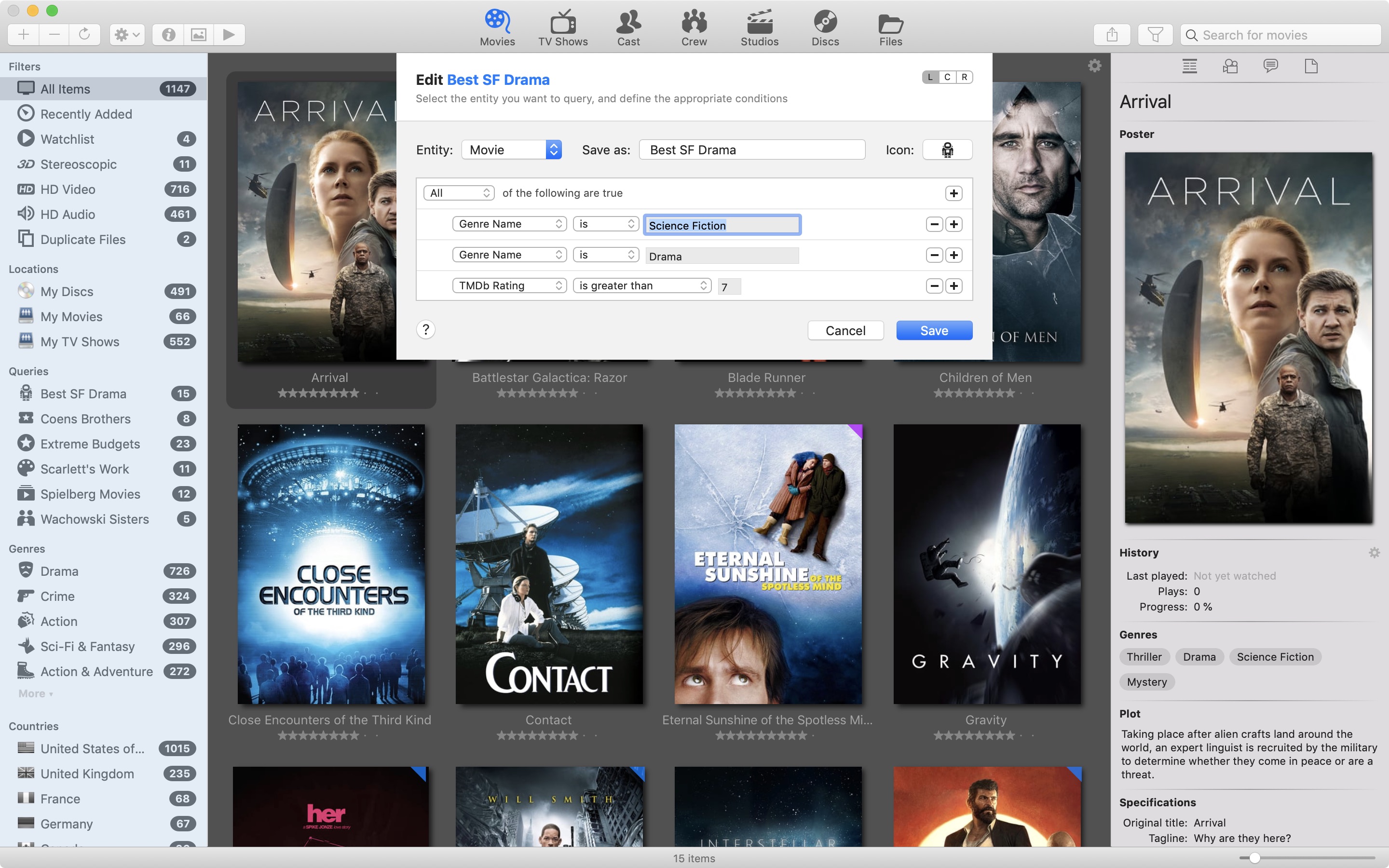
With Lists you can define and create your own collections. After creating a List, it will be displayed in the sidebar, ready to be filled. With drag-and-drop you can add movies from the Movies view, episodes from the TV Shows view, actors from the Cast view and crew members like directors, writers and producers from the Crew view.
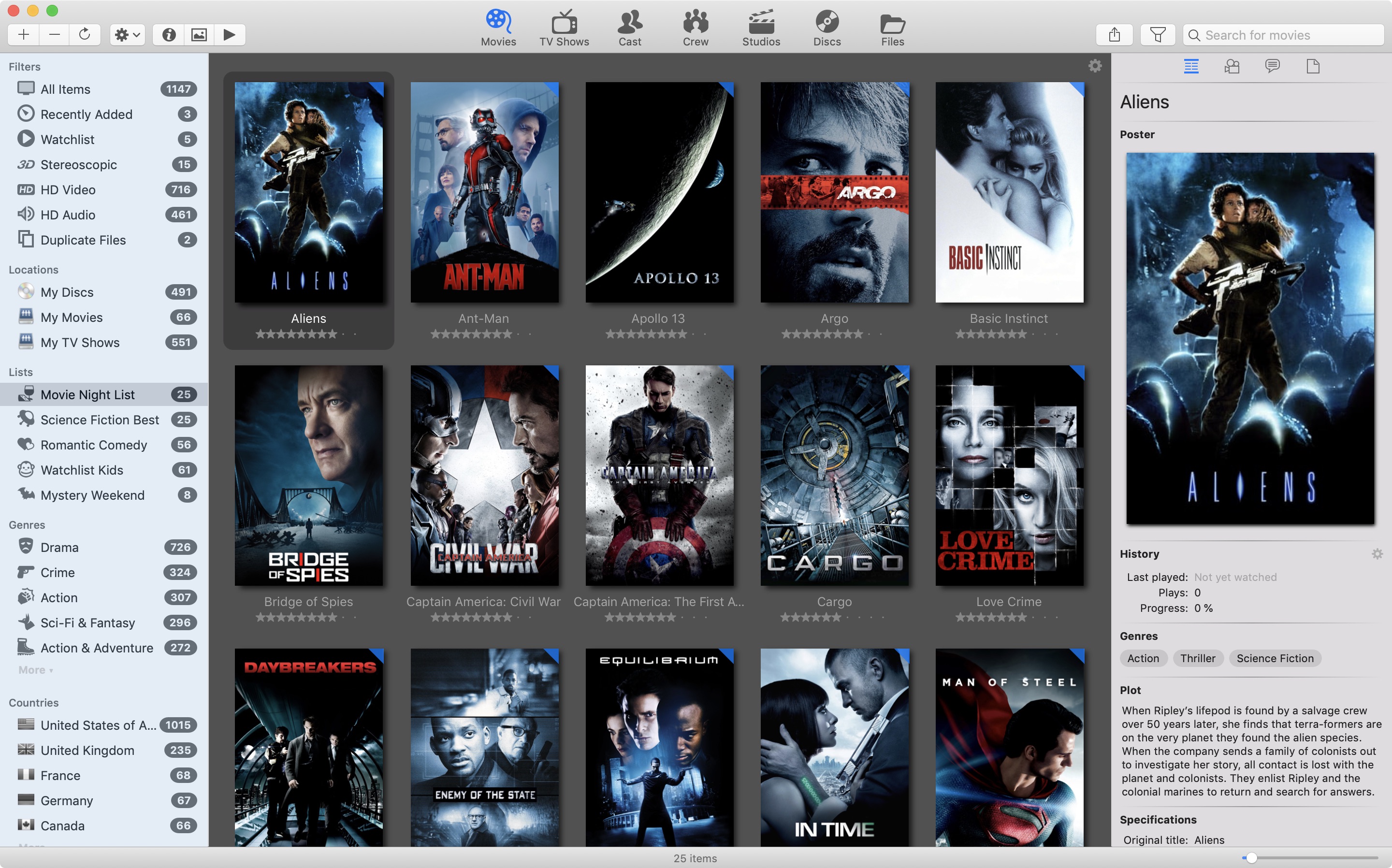
With watch history support you can easily mark episodes, seasons, shows and also movies as 'Watched' or 'Unwatched', and sync with Trakt.
Unwatched items are easily recognizable by their blue colored mark on top of the thumbnail. The History section of the Inspector shows the last watched date, the number of plays and the play progress.
When you use a media player with Trakt support, you'll see your watch activities and play progress reflected in Movie Explorer, thanks to the bidirectionally synchronisation with Trakt.
The special Watchlist feature makes it easy to track which movies and TV show episodes you'd like to watch in the future. Media items can be easily added or removed from the Watchlist by using the context menu or by using shortcut keys.
When you mark a movie as Watched, then it's automatically removed from the Watchlist. The same happens with episodes, plus the next episode will be automatically added to the Watchlist. There is also a function available to perform an initial population of the Watchlist for all TV shows. All Watchlist mutations are synced bi-directionally with Trakt.
ReplayWith the History filter popover menu you can filter on 'Watchlist', Watched', 'Paused' and 'Unwatched'. This filter can be used together with the existing filters and search function in all views of the main window.
The History filters, especially the Watchlist filter, makes it really easy to determine which episode should be watched next or which movies are 'leftover' to watch.
Replay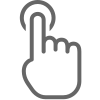
The Touch Bar is supported in all major views, with easy access to often used actions like media player, mark as watched, IMDb and more.

Movie Explorer Pro is built on top of native macOS frameworks, and runs natively on Apple Silicon and Intel based Macs.

Write personal reviews for movies and episodes, assign your own ratings and use them as sidebar filters or as part of Queries.

Add and remove filters in the sidebar to your exact needs. Adjust thumbnail sizes, change the sorting field, apply sub filters, and much more.

Lend your video discs to your friends, and manage and track this using the built-in library tools and address book integration.

All indexed media files are saved to the database together with useful technical audio, video and subtitles metadata.
Movie Explorer is available in two editions, standard and professional. The standard version is upgradeable to Movie Explorer Pro with a monthly or yearly subscription. Movie Explorer Pro is also available as a standalone app, if you prefer to pay upfront.
The free standard edition is all you need if you only want to catalog your digital movie files. But if you also want to catalog TV Show files, Blu-rays, DVD's, and other disc formats, or you need advanced catalog features, then you'll need to upgrade to the professional edition.
You can try Movie Explorer Pro by using the fully functional, automatically ending 14-day trial in the standard edition. This means that you can try Movie Explorer Pro for free, even if you plan to buy the standalone edition.
| Feature | Movie Explorer Pro standalone |
Movie Explorer +Pro subscription |
Movie Explorer standard |
|---|---|---|---|
| Cinema video files indexing | ✓ | ✓ | ✓ |
| Cast view | ✓ | ✓ | ✓ |
| Crew view | ✓ | ✓ | ✓ |
| Studios view | ✓ | ✓ | ✓ |
| Files view | ✓ | ✓ | ✓ |
| Info view | ✓ | ✓ | ✓ |
| Gallery view | ✓ | ✓ | ✓ |
| Cinema metadata localization | ✓ | ✓ | ✓ |
| Starting point to play video files | ✓ | ✓ | ✓ |
| Backup and restore catalog database | ✓ | ✓ | ✓ |
| TV Show video files indexing | ✓ | ✓ | |
| TV Shows view | ✓ | ✓ | |
| Blu-ray video discs indexing | ✓ | ✓ | |
| 3D Blu-ray video discs indexing | ✓ | ✓ | |
| 4K Ultra HD video discs indexing | ✓ | ✓ | |
| DVD video discs indexing | ✓ | ✓ | |
| HD DVD video discs indexing | ✓ | ✓ | |
| Built-in barcode scanner | ✓ | ✓ | |
| Discs view and editor | ✓ | ✓ | |
| Import Apple TV / iTunes library | ✓ | ✓ | |
| Disc copy on hard-drive indexing | ✓ | ✓ | |
| Watch history tracking and filters | ✓ | ✓ | |
| Trakt.tv synchronization | ✓ | ✓ | |
| Watchlist support | ✓ | ✓ | |
| Custom filters with Queries | ✓ | ✓ | |
| Custom collections with Lists | ✓ | ✓ | |
| Personal reviews and ratings | ✓ | ✓ | |
| Export to PDF, HTML and CSV | ✓ | ✓ | |
| Share button | ✓ | ✓ | |
| Library lending management | ✓ | ✓ |
Do yourself and your movie collection a favor and subscribe to Movie Explorer Pro today.
Select Help > In-App Purchases in the menu of Movie Explorer, and start your 14-day free trial today.