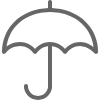
Safety first
When you use a VPN connection, you want to be 100% sure that it's working as expected. Net Radar gives you insight in the real status of your VPN connection.

Team player
Net Radar works with all VPN protocols and responds real-time to connection changes made in dedicated VPN apps when used side-by-side.

Communicative
Net Radar shows you the current VPN status, public IP number and associated geographical location, and gives a quick insight into your connection history.










