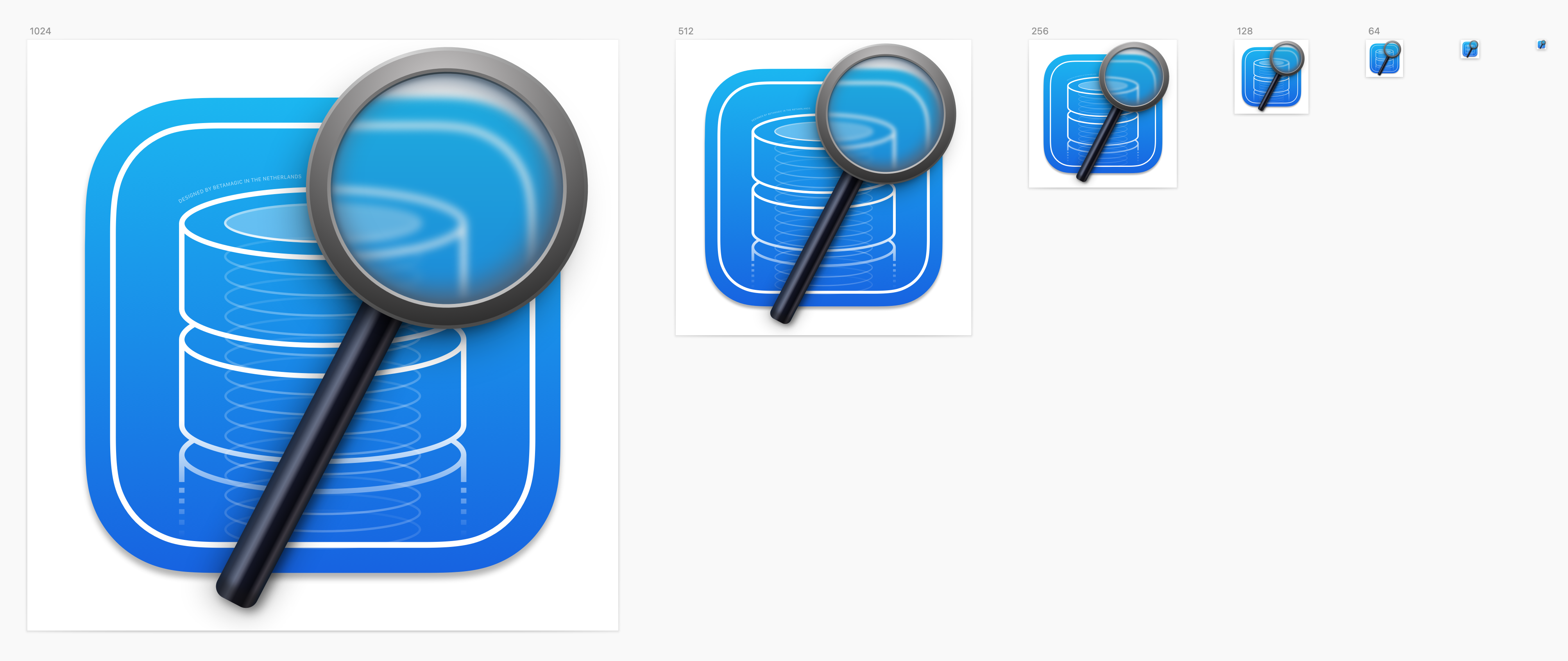Core Data Lab 2.2: Autosizing columns
The main changes of version 2.2 of Core Data Lab are auto-sizing columns and relationship data editing functions. As always we have also added some other useful smaller improvements.
Auto sizing columns
When opening a Core Data table, the column widths are now automatically optimized to the actual content. So you’ll see more content and less waisted space. The Tables section of the Core Data Lab Settings (in older macOS versions known as Preferences) contains new settings to finetune the new column autosizing feature:
- Autosize column widths is a switch that toggles between classic fixed columns widths and the new autosized column widths. The next sub-settings are only visible when this setting is switched on.
- Optimization target determines if autosizing must be optimized for all rows in the table or only for the visible rows, which is the default value. Optimizing for all rows is of course a bit slower, especially with large tables with many columns.
- Relationship data determines when and if the columns in the Relationship panel are being optimized. You can choose to optimize only the first time a particular relationship table is opened (which is the default), or to optimize with each data row change, or to use default column widths.
- Max column width sets the max column width that may be used during the autosizing calculations.
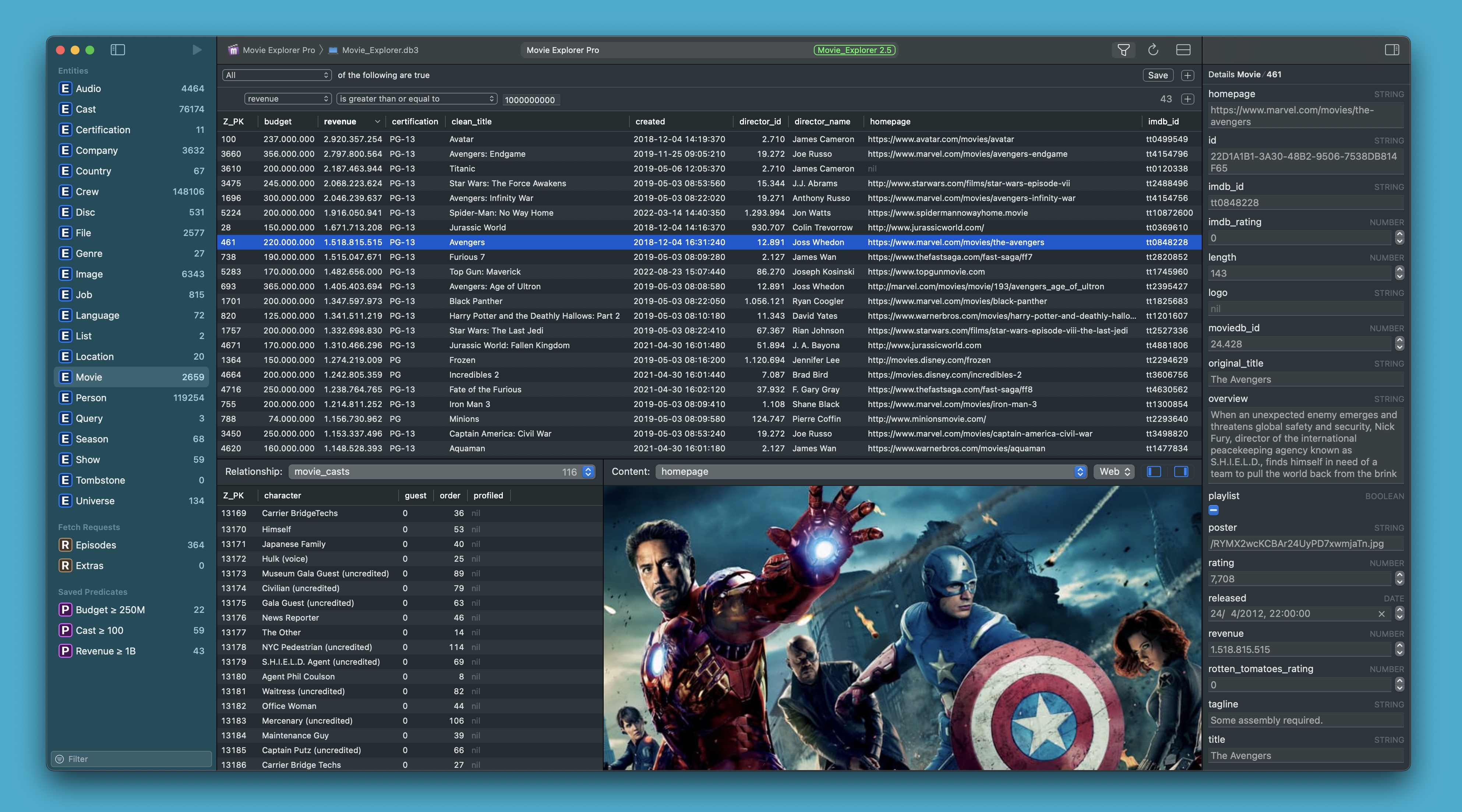
Movie Explorer Pro 2.5: Grouping and Collections
Movie Explorer Pro 2.5 introduces a rewritten grid control in the Movies and TV Shows view, support for grouping in the Movies view and support for combining movies in Collections. Plus some other useful improvements.
New grid implementation
For years, the thumbnail grid in the Movies and TV Shows view was based on the IKImageBrowserView control. Also for years, Xcode (the app used to develop Movie Explorer) warned that this control was ‘deprecated’ and needed to be replaced.
Deprecation of controls and frameworks seems to be invented by Apple, as in a lot of cases you get the impression that ‘the original developers of this control or framework are gone’ and instead of maintaining the control or framework, Apple simply replace it with something completely new, including the inevitable teething problems. With each new macOS release, it became harder to keep the old grid control working. However, only the last few years the suggested replacement control NSCollectionView became a valid option, thanks to improved support for animated data changes, customisation options and group header support.
The whole grid control reimplementation was quite complex because the controls are completely different regarding loading of data and images, and handling user interaction. Please contact us if you still encounter any unexpected problem with the new grids.
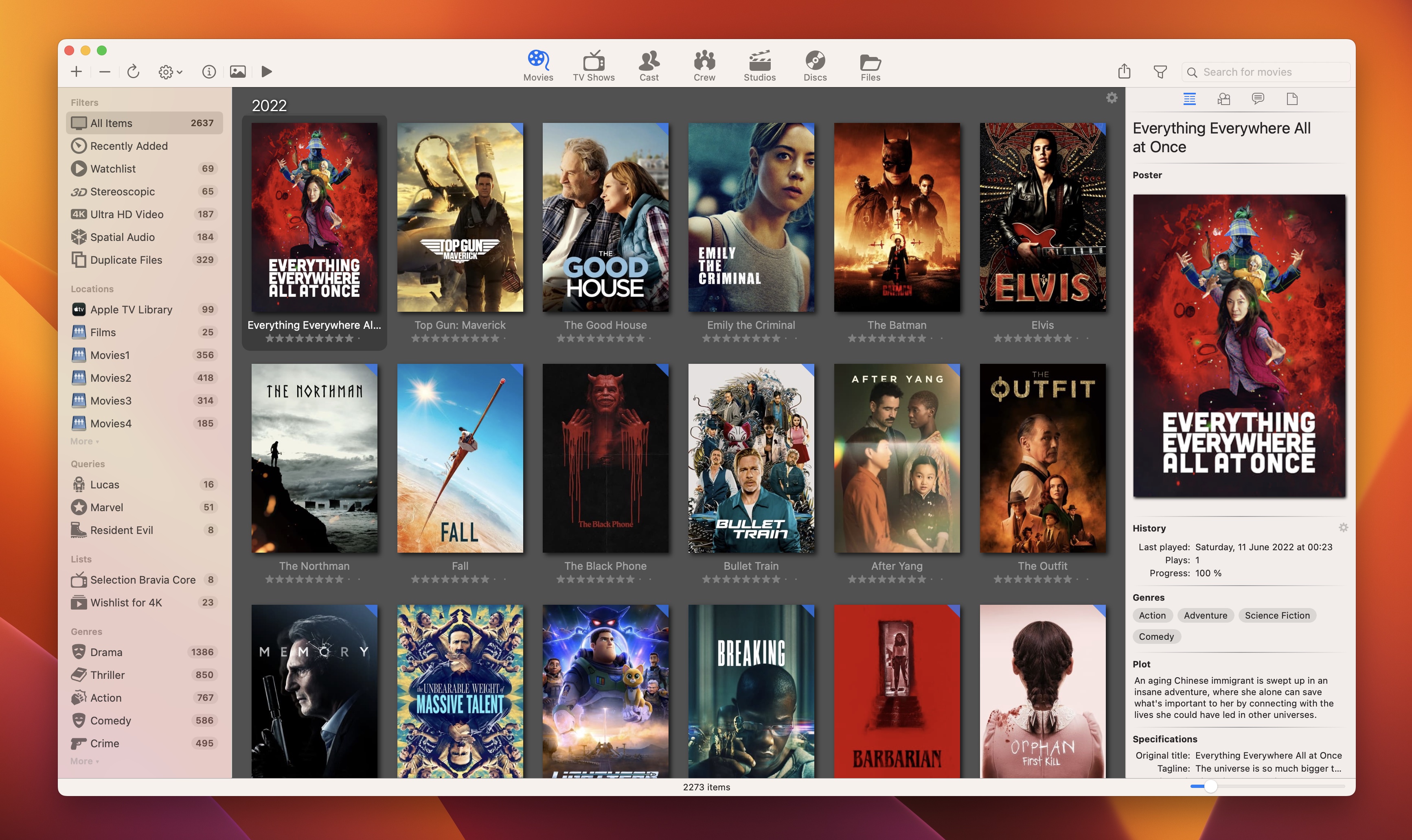
Core Data Lab 2.1: One-to-many @count filters
Version 2.1 of Core Data Lab contains a few important Predicate editor improvements, a Preferences panel rearrangement, and some small enhancements.
Predicate editor
The Predicate editor has received the following improvements:
- One-to-many relationships can now be filtered using predefined @count filters. The probably most important filters are these:
- @count = 0 returns all objects of the current entity that have no related objects for the selected relationship.
- @count > 0 returns all objects that have one or more related objects for the selected relationship.
- UUID type attributes can now be filtered with
isandis notcomparison operators, in additions to the existingis nilandis not niloperators. - URI type attributes can now be filtered with all standard string operators.
- A result counter is now being shown at the right upper side of the Predicate editor. You can hide it via the View main menu.
- Sorting of attributes in the dropdown lists has been fixed for all entity types, including sub entities.
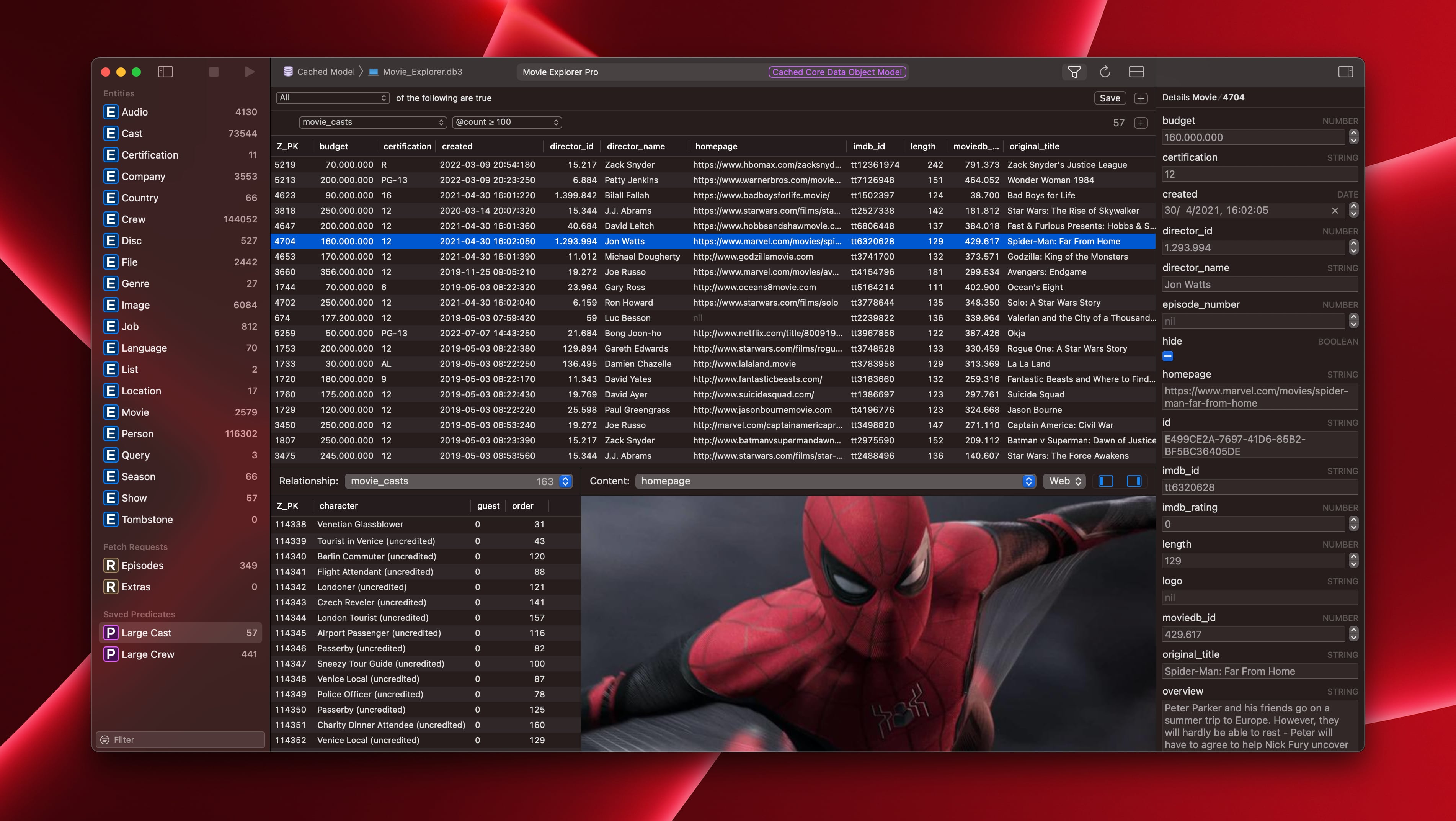
News Explorer 1.11: Faster initial sync and more
Version 1.11 of News Explorer introduces important sync performance improvements and a few other new features.
Sync performance improvements
Syncing with iCloud can sometimes be very slow, especially when you sync for the first time on a new device while you have a lot of News Explorer data stored in iCloud. Slow syncing is extra problematic on iOS and iPad devices, because when you switch to another app while syncing, the sync procedure stops because of the completely outdated background processing limitations implemented by Apple.
We implemented the following two new features to improve syncing speed:
- Data snapshots dramatically speeds up synchronisation with iCloud when syncing on a new device or on a device that hasn’t be used for some time.
Snapshots are automatically saved to iCloud on a daily basis, as part of the standard sync procedure. A data snapshot stored in iCloud can be used by all devices with News Explorer 1.11 or newer. The new data snapshot feature includes the following extras:
- The Storage tab of the Preferences contains a new Data Snapshots section with status info and new settings. With these new settings you can determine if the app should generate and store data snapshots, and you can define if and when data snapshots are being used for data synchronisation.
- Tapping or clicking on the Info icon in the Data Snapshots preferences section will open a new page with even more details, and options to delete or manually generate a new data snapshot.
- The Resync All function has been updated to make use of Data snapshots when one is available and the usage is allowed according the new Data snapshot settings.
- Responsive initial syncing is a special new way of data downloading that is being used when syncing for the first time with iCloud, and when there is no data snapshot available. This initial syncing operation is focused on downloading and presenting the current data stored in iCloud as fast as possible, while keeping the app responsive and fully useable.
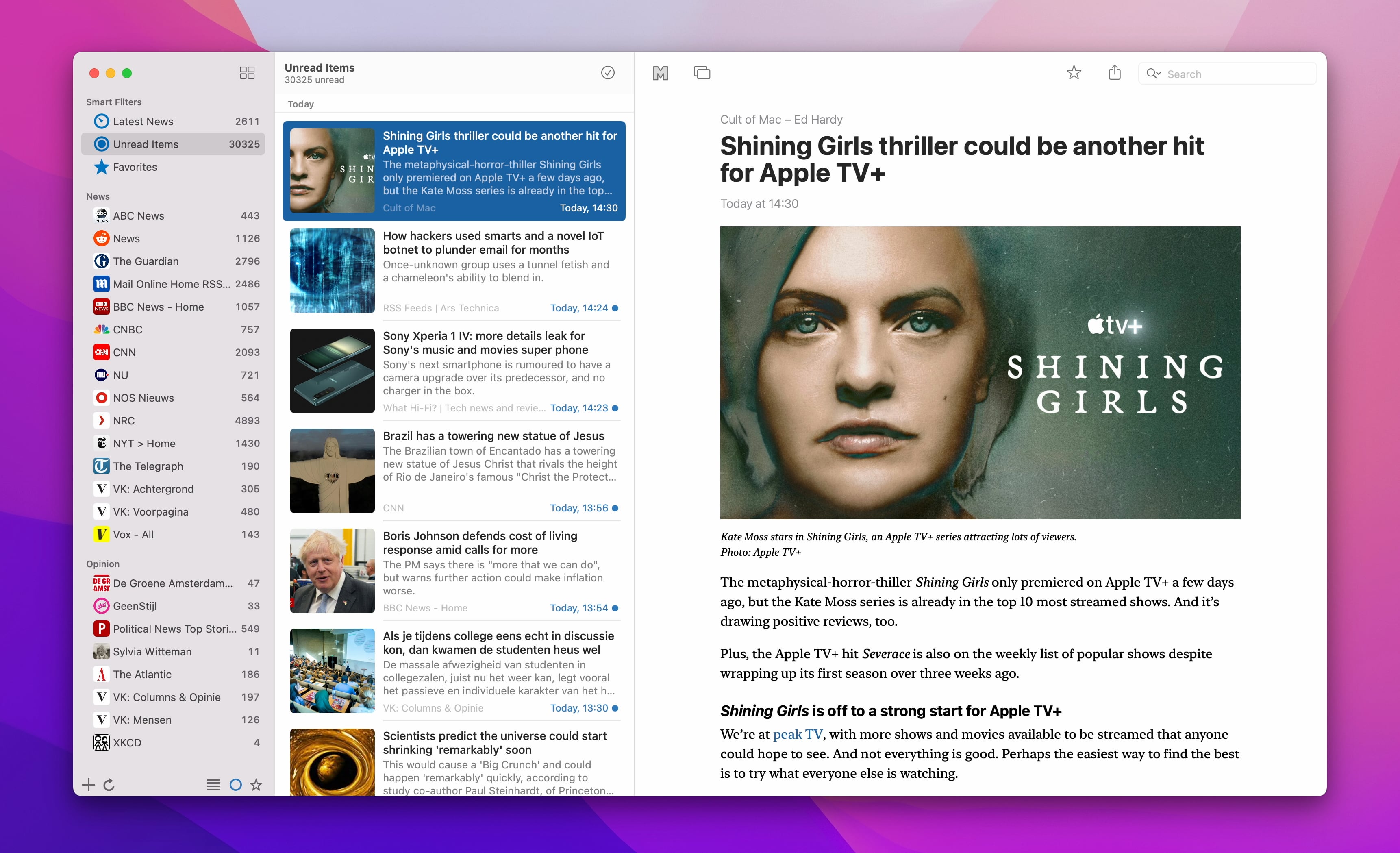
Movie Explorer Pro 2.4: Native Apple Silicon support
Movie Explorer Pro 2.4 introduces native support for Apple Silicon Macs, and improved support for modern media formats like 4K HDR video and spatial audio.
Native Apple Silicon support
Movie Explorer Pro 2.4 is a Universal macOS Binary that runs natively on both Apple Silicon Macs and Intel Macs. Of all our apps, Movie Explorer Pro was the hardest app to recompile as Universal macOS Binary because of the dependency on a few complex external libraries. Especially the OpenCV library that forms the foundation for barcode scanning was difficult to recompile. With the recompilation of the MediaInfo library we were able to add support for HDR metadata detection, which is a huge bonus for users with HDR displays or TV sets.
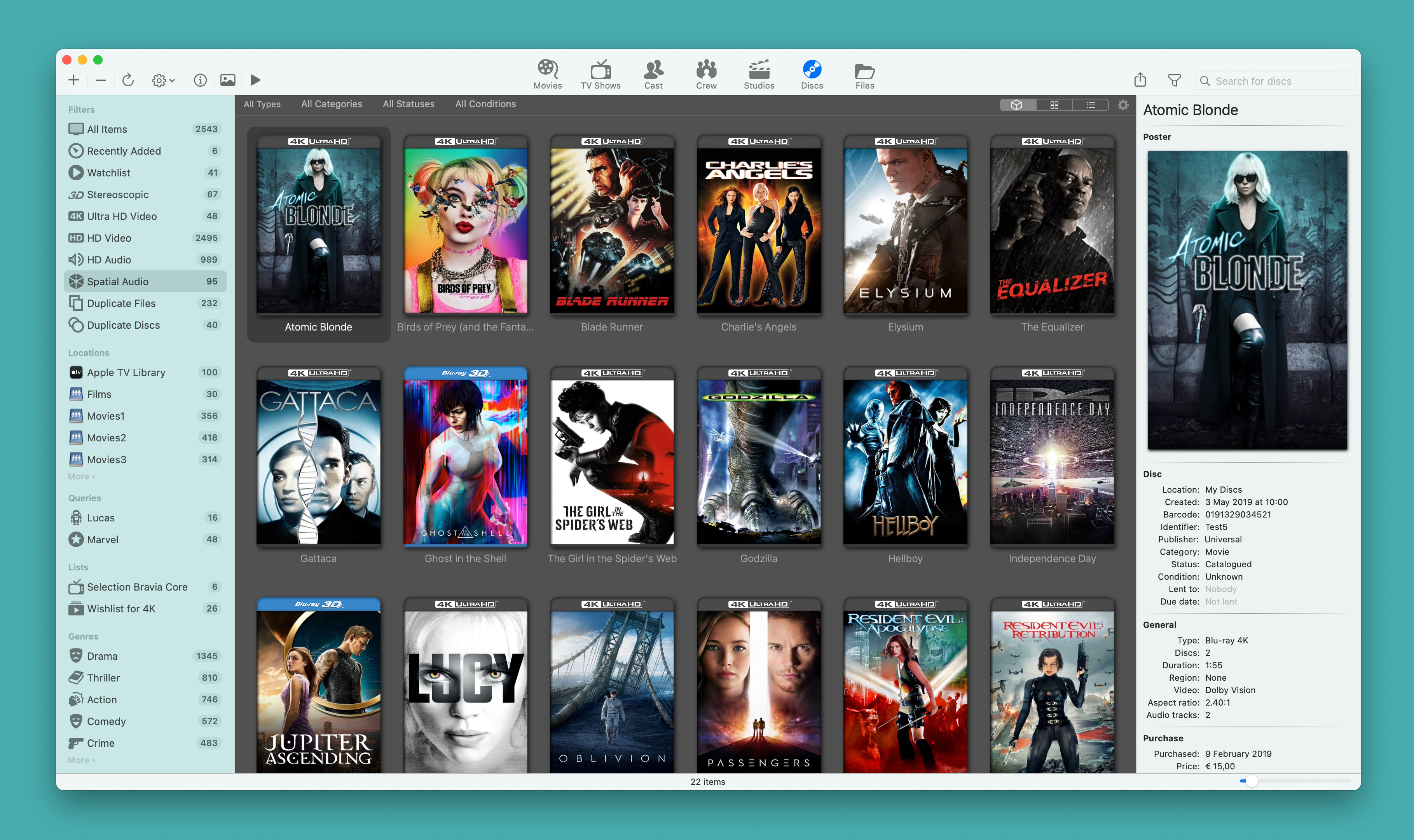
Core Data Lab 2.0
Version 2.0 of Core Data Lab completes the Big Sur annex Monterey style adoption started in the previous version, including updated app and document icons, and adds a lot of frequently asked enhancements. Core Data Lab 2.0 is a free update for all current Core Data Lab users.
File import
Importing data was the number one feature request for Core Data Lab. In version 2.0 you can now import JSON and CSV files on entity level. To start an import, select an entity in the sidebar and choose one of the import menu items in the Data menu or right-click context menu. Some attention points:
- The JSON import function supports import of all first level relationship data of the selected entity.
- To import CSV files, macOS 12 or newer is required because the CSV import function makes use of the brand new TabularData framework.
- Data formatting of the files must be identical to the export files of Core Data Lab. Technical specifications can be found in article Exporting data in the Core Data Lab Help.
- All attribute types can be imported, except NSAttributeType.transformableAttributeType.
File export
The existing export functions have been extended and improved, to make them compatible with the new import functions:
- It is now possible to include relationship data when exporting data to a JSON file. The export dialog includes a checkbox to toggle this on or off. The relationship data concerns all first level relationship data of the entity that is being exported.
- The CSV export features improved support for boolean, date and binary data.
- You can now select the separator character when exporting to a CSV file.